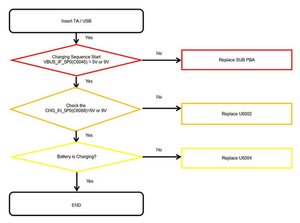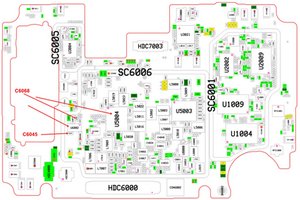Why my phone couldnt charge?
Hi.
I couldnt charge my phone. At first, the screen only display the symbol of current (without any percentage numbers as per normal charging). And now, when i connected my phone with the power cable, the screen is just blank. In both situations, the phone couldnt be charged at all.
Ive used different chargers, but the problem remains.
My main worries are the data in the internal storage.
How can i recover all data, including the whatsapp chats, sms, photos, documents, etc, when the phone has no power and couldnt be charged?
If the problem is with the charging ic, what can i do to get all my data in the phone back?
TYIA
Is this a good question?



 4
4 
 894
894  2.3k
2.3k