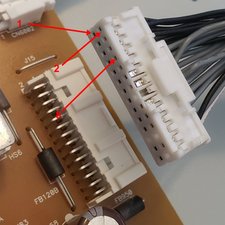How to bypass error code?


Which pin do I disconnect and ground to bypass six red blinking lights? Board number APDP-209A1 (Brown board). On the board there is the word "Secondary" with an arrow pointing; (CN6401-8) BL_ERR.
I assume this is the pin I want to disconnect and ground. Do I count from the top? Does secondary mean it's on the bottom and not the top of the plug since there are two wires for each position?
I removed the eighth pin counting from the top down on the upper row and it prevented my TV from powering on.
Is this a good question?


 1
1 
 893
893  2.3k
2.3k