Power connector pin locations on 28 pin
Does anybody know the location of the power switch pins on the 28-pin connector on t3610 motherboards?
Is this a good question?
Does anybody know the location of the power switch pins on the 28-pin connector on t3610 motherboards?
Is this a good question?
Here's some information that may help you to get it going.
I can't find a free download for the schematic of the motherboard but here's a link where you can get it, although you will have to sign up to the website to do so. The schematic would have the pinout of the 28 pin I/O connector on the motherboard
Here's a video that shows a possible workaround solution that connects a switch (presumably a momentary type switch, not sure from video?) to the power_remote header pins on the board, so that when the switch is operated, it will turn on.
Here's an image taken from the owner manual showing the location of the header pins on the board, if the video isn't too clear.
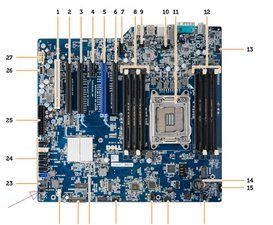
(click on image)
Was this answer helpful?
Past 24 Hours: 2
Past 7 Days: 5
Past 30 Days: 13
All Time: 37