Optical sound problem after logic board replacement
I do not have any sound on mac osx on my laptop and sometimes there is a red light comming from the jack port. I've tried going to Sound in the system preferences and it only sees "optical audio" for output. And i've also googled the problem and tried resetting smc and whatever and deleting audio cache.
I also have windows with bootcamp (need it cause i'm a web developer and i need to test things in ie) and on windows the sound works (through the speakers) but it does not work if i plug in a pair of headsets and the red light is on (in the jack).
My question is: is this hardware or is it software? If i reinstall mac os (which is a god awful task - since i have a lot of files) will it work properly?
I've changed my logic board recently due to water damage.
Also, on an unrelated topic my light sensosr only works for the keyboard and not the display as well.
Note: my sound worked properly for some time. All of the blue it started not to work. D not know why.
Note 2: when the service gave me my mac back it had no serial so i used blank board serializer 3t110 to write my serial myself. First i tried with 3t106 and it did not work. I'm saying this because it happenned around when i was doing that.
Is this a good question?

 1
1 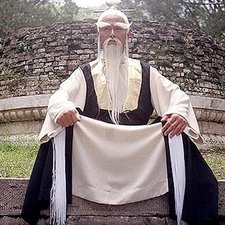
 5
5