Black screen of death
I got a broken toshiba satellite c850 that was faulty, the black screen of death came when i tried booting it, but it worked when i renoved the cmos and put it back in. A few days later it gave me the black screen of death again, i have already tried the basic troubleshooting including the discharge trick whatever its called, i have tried holding in the loose stick of ram, replacing the cmos battery and so on but nothing! Please help!
Is this a good question?
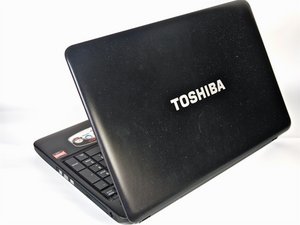
 5
5  5
5 
 64
64