Laptop turns on but no display and fan stops after a few seconds
Hi
I have an Acer aspire laptop V5-551 and when I press the power button it boots up however there is no display on the screen and the fan stops after a few seconds.
What can this be down to?
I have recorded a video that shows the issue.
In the video you can hear the beeping when the laptop charger is unplugged.
Many Thanks
Is this a good question?
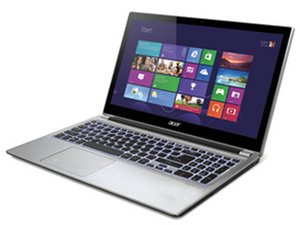
 1
1 
 1
1 
 2
2