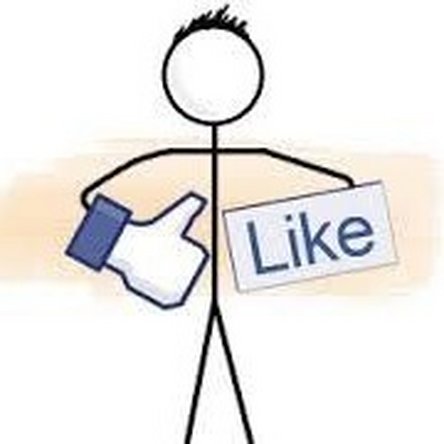Volume Button Spacer lost
I have lost one of the two tiny black round spacers that sit between the volume buttons and the "dimple" mechanism that is the core of the buttons. Without the spacer, the button does not function. Can ifixit supply a replacement spacer? What about a replacement from another source?
Update: I pulled this photo from the ifixit Headphone Jack and Volume Control Cable instructions (excellent step-by-step by the way). The up and down volume "dimples" are on the far left end of the cable. The spacers I seek are the two little black dots visible on the center of these dimples. They appear to be held in place by some adhesive and friction. One of mine just lost some of its stickiness before vanishing.

My HJ & VC cable is in otherwise fine condition, and I want to avoid a 36 step replacement of it, and the risk to all the other components I would have to manipulate, just for that little missing dot.
Final Update: I have answered my own question. I decided to try using a small drop of epoxy in place of the missing black dot. Of course, I let the epoxy completely harden before reassembling the button. I put the epoxy onto the back of the metal volume button, instead of on top of the dimple, since the dimple has a flexible plastic covering. It took two attempts, but the second attempt works very well. On my first attempt, I put the epoxy right in the center of the volume button. This didn't work because the dimple unit is not centered behind the button, so the epoxy dot was not in the center of the dimple. I knocked off the epoxy and tried again. I eyeballed the actual position of the center of the dimple on the back of the button, put the epoxy there, and it works fine now.
Is this a good question?


 1
1  6
6  1
1