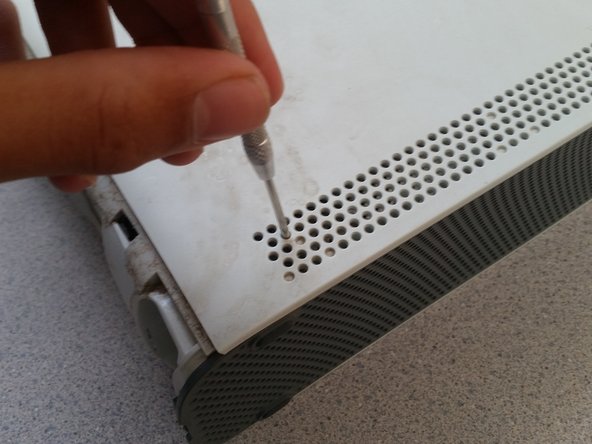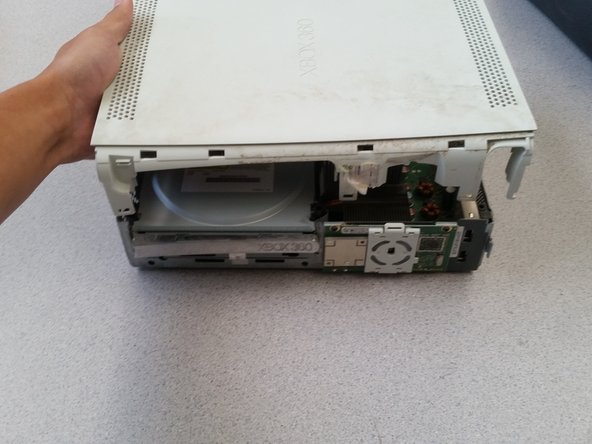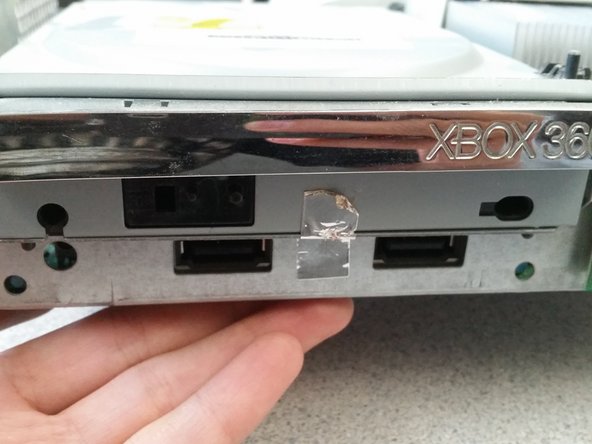Introduction
I am going to show you how to tear apart an xbox with simple tools.
What you need
-
-
Here you would usually have a hard drive, my xbox does not. To remove it you push down the button and lift it out
-
-
-
You can put a flat head screw driver in between the plastic as shown and gently pry open the front
-
You can alternatively grab inside the USB port and pull the cover off
-
-
-
Use a small tool to stick in and push these pins
-
Be sure to keep pressure pulling outwards for this to come out easily
-
Make sure that you pop out the pins on both sides
-
-
-
Same as the bottom plate you want to push in the buttons holding this in
-
-
-
You have to evenly disconnect all four of these connectors holding it together
-
-
-
-
You must push in these buttons (7 in total)
-
Make sure you keep pressure applied outwards so that the locks do not re-engage
-
-
-
To pop off this button, use the flat end of a spudger or flat-head screwdriver.
-
-
-
Remove the six silver screws
-
Flip over the whole Xbox holding both the plastic and the metal, then pull off the casing
-
-
-
To remove the fan covering, use a flat head screw driver as shown to gently pry it off
-
-
-
Use a small flat head screw driver to open this locking mechanism and then gently remove the fan connector
-
Use a screw driver or spludger to pry out the fan from the casing
-
-
-
To remove the "On" button simply disconnect the plastic clip
-
Remove the three black screws and pull the chip directly outwards so you do not damage the connector
-
-
-
Remove the 9 gold screws
-
Remove the 8 black screws
-
Carefully pull out the mother board and make sure that you do not damage any connectors
-
-
-
Memory card ports
-
Custom ATi Graphics Processor with 10Mb of Ram
-
3 IBM PowerPC Cores Each Running At 3.2Ghz with 512Mb of System Ram
-
Hard drive port
-
Power port
-
HDMI and Video ports
-
-
-
This is it. Follow these steps in reverse to re-assemble your Xbox 360 system!
-