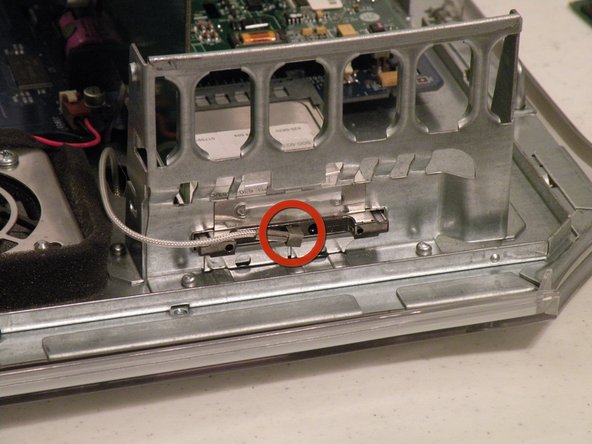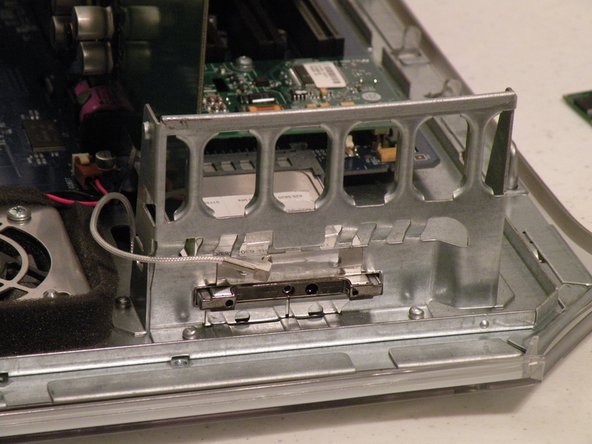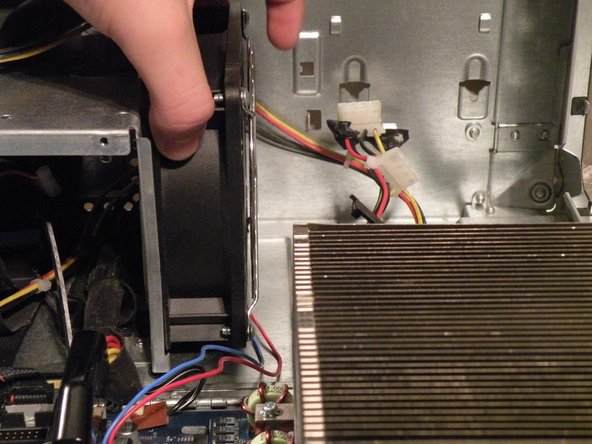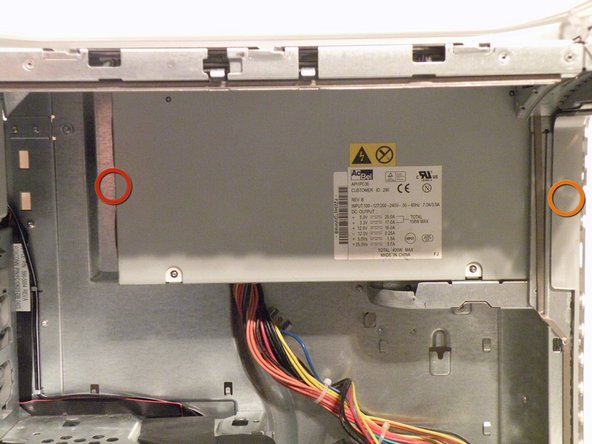Introduction
The PowerMac G4 MDD (Mirrored Drive Doors) was apple's G4-Based Flagship from 2002-2004. All revisions of this computer can run leopard (With 512MB+) It has a mirrored finish on the drive covers, hence the term "Mirrored Drive Doors." This computer replaced the powermac G4 "Quicksilver" and was replaced by the PowerMac G5 In 2004. These computers came with CPU's with the following clock speeds; 867Mhz, 1Ghz, and 1.25Ghz in single and dual configurations, as well as a Dual 1.42Ghz Model. Later revisions of the 1.25Ghz and Dual 1.42Ghz Models supported AirPort Extreme instead of original Airport, and FireWire 800, These Computers were the first macs that could not boot into OS9.
What you need
-
-
The Power Mac G4 MDD: the last, and the fastest G4-based Mac. This computer boasted up to a Dual 1.42GHz PowerPC G4 CPU (though I have a single 1.25GHz).
-
Two USB 1.1 Ports
-
Assorted Audio
-
Video (ADC & DVI)
-
Networking (RJ-45 Ethernet/56k Modem)
-
Some later model MDD's (such as the dual 1.42GHz) Have a FireWire 800 Port Here:
-
-
-
Unplug the computer.
-
Unplug the power supply and all external connections from the computer.
-
Pull on the side lever and lower the side of the case.
-
-
-
The ram is between the graphics card, and the CPU, and removal is simple. Push the tabs down on both sides, this will free the ram, then lift it out.
-
The MDD uses a maximum of 2GB PC2700 DDR RAM (512MB X4) and has 4 slots.
-
-
-
The AirPort card is located next to the graphics card.
-
If your computer has a FireWire 800 port between the FireWire 400 Ports and the Ethernet Ports then your computer uses an AirPort Extreme 802.11g Card (See Related Parts). If your computer has no firewire 800 port, then your computer uses an 802.11b AirPort PCMCIA Card (Also See Related Parts). Removal of both cards is pretty much the same.
-
First disconnect the antenna from the card, it may be helpful to use a spudger or flathead screwdriver.
-
Now, grasp the plastic tab on the back of the card and pull it out of the computer.
-
-
-
Cage 1
-
Start by removing this screw.
-
Remove the ATA-66/ IDE ribbon cable from the motherboard.
-
-
-
It's likely that there is a cable clip holding the ribbon cable to the case.
-
To remove it, push the end, and it should pop up.
-
-
-
With the ribbon cable clip free, pull this tab towards you, slide the cage up until it hits the platform under the power supply, and pull it away.
-
Now, set the cage on top of the CPU, and remove the power connectors.
-
-
-
-
Once the cables are free, set the drive cage aside.
-
To remove the hard drives from the cages, remove the four screws on the sides of the cage that are connected to the drives, then slide the drives out.
-
The two cages are cross compatible and can be put in either location.
-
The MDD does not have a 128GB drive limit like older Macs. My MDD has 3 drives (a 400GB Hitatchi Deskstar, 40GB Seagate Barracuda 7200.7, and a 30GB Quantum Fireball LCT).
-
Note the ID jumpers on the two drive set. One is set to Master, the other to slave. A single drive can be set to Cable Select.
-
-
-
Remove these two Phillips screws:
-
Pull the cage away from the front until it is free.
-
Slide the cage towards you, and out of the Mac.
-
-
-
To remove the drive(s) from the cage, remove the two screws on each side of the drive(s), then pull the drive out of the cage.
-
My MDD has a 3rd party 22X SuperDrive, for burning DVD's in Leopard (Thank You Generic Drive Support!)
-
-
-
The Power Mac G4 MDD uses a Mac-Compatible AGP Graphics card with ADC, And DVI or VGA.
-
My mac has a NVIDIA GeForce4 Titanium with 128MB of video ram, this was an excessively large card, for some reason.
-
Start by removing this Phillips screw.
-
-
-
Using a flathead screwdriver, spudger, or your finger pull this tab towards you, and lift the card out.
-
The "excessively large" NVIDIA GeForce4 Titanium 128MB. This was one of the most powerful cards on the market when this computer was released, now, there are flashed cards such as the Radeon 9700 Mac, but this is the most powerful AGP ADC supporting card, great for gaming, Photoshop, and other 3D intensive applications.
-
-
-
The Power Mac G4 MDD Supports four PCI Cards, allowing for SCSI, sound, wireless networking (only AirPort compatible clones) USB, FireWire, etc. The PCI slots do not, however support PCI graphics.
-
Remove the screws for any occupied PCI bays.
-
-
-
Once the screws are removed, pull each card straight up and out of the computer one at a time.
-
The Cards:
-
Adaptec SCSI 50-Pin
-
Adaptec SCSI 68-Pin
-
USB/FireWire Expander
-
M-Audio HD Sound Card
-
NVIDIA GeForce4 Titanium (Mac Edition) DVI & ADC
-
-
-
You may find removing the system fan is unnecessary to remove the power supply cable from behind it, but if you're unfamiliar with how the power supply cable is situated behind the fan, this step is useful in seeing this.
-
Disconnect the optical drive IDE/ATA-33 cable from the logic board.
-
Disconnect the system fan 2-wire power cable connector from the logic board.
-
-
-
Grab the system fan by its sides and pull it up and out. The system fan is very large and loud, compared to standard sized fans.
-
-
-
To remove the power supply connector from the motherboard, push the top end of this clip towards the power supply connector, and pull the connector up and off the motherboard. If the connector seems to be stuck, rock it back and forth a tiny bit to loosen up the connection, then pull up again.
-
-
-
Push on these two clips here to release the power cable.
-
Thread the power cable out of the small hole it comes through, at the far side of the Mac.
-
-
-
Remove this Phillips screw:
-
There may be a small 2.5mm hex (not Torx) screw here on the back of the case, it must be removed if present:
-
-
-
Slide the power supply towards the front of the case, and pull it out. It is a little heavy, so don't drop it on the logic board. Disconnect any drive power connectors that you may not have already connected.
-
-
-
The power supply has a 24-pin connector with non-standard voltages, so dropping in a 24-pin ATX power supply without modification isn't a great idea.
-
The power supply connector has a 25V lead to drive Apple ADC displays, so though it is possible to modify an ATX power supply, it won't be able to drive ADC displays, just VGA, or DVI, though the computer will work fine (I've actually tried this).
-
It also has three 12V/5V rails to drive all six drives (four hard drives, two optical drives) simultaneously. This is the only Macintosh computer other than the Mac Pro to support six drives.
-
-
-
Now, remove these three Phillips screws:
-
As there are two Phillips screws well, there are two that you can see in the photo, but you want to remove the screws that are behind them.
-
-
-
Now, lift the heatsink up off the computer, it is pretty heavy, because it's a giant block of aluminum.
-
As you may be able to tell, i have applied a replacement coat of Arctic Silver 5 to keep my MDD cooler than the stock paste, it really does a great job too!
-
-
-
The incredibly large heatsink, this thing is 5 Lbs of solid aluminum. Just like every other part in this, and many other Macs, the heatsink is made by: ...you guessed it, Foxconn.
-
Before reinstalling, ensure that you clean the old thermal paste off of the heatsink with alcohol.
-
-
-
The Powermac G4 MDD's, Guts Spilled On My Desk:
-
-
-
The PowerMac G4 MDD Complete With Pro Speakers, 17" Studio Display, Mighty Mouse And Keyboard, Runs Leopard Server and Ubuntu 9 Beautifully.
-