Introduction
After seven long years, the Sony PlayStation finally gets a 4 on the box. Join iFixit as we tear it open and see what changed—and if it was worth the wait. We flew out to meet our partners-in-awesome, Chipworks, and snagged one of the first North American consoles for a tag-team teardown.
Keep on the up-and-up with the latest repair and teardown news via Instagram, Facebook, and Twitter.
What you need
Video Overview
-
-
No, but really, we're tearing down the PlayStation 4. Bits we expect to find include:
-
8-core AMD “Jaguar” x86-64 CPU
-
1.84 TFLOPS, AMD Radeon Graphics Core Next Engine GPU
-
8 GB GDDR5 RAM
-
500 GB removable and upgradable hard drive storage
-
802.11 b/g/n Wireless and Bluetooth 2.1
-
USB 3.0 + Ethernet 10/100/1000
-
1.21 Gigawatt Flux Capacitor (okay, this one is more along the lines of a request than an actual expectation)
-
-
-
What kind of hardware has a 7-year gestation? We can hardly open the box fast enough. The first peek reveals:
-
Another box. Moving on.
-
PS4 console (if this is missing from your box, please contact your Sony Computer Entertainment representative)
-
DualShock 4 controller
-
Power cable
-
HDMI cable
-
Micro-USB cable
-
Mono headset with mic, switch, and shirt clip
"Jim Washburn was an ex college coach. He'll get on his motorcycle and drive from Coast to Coast; and if he sees anybody that looks like a big, explosive pass rusher, he'll pull over and work em out."
- The Coach (Jon Gruden)
-
-
-
Here at iFixit, we're stalwart opponents of the black box mentality. What goes on inside consumer electronics should not be an incomprehensible (nor non-repairable) mystery.
-
Seven years of design innovation bring the PS4 a distinctly more geometric body, an indicator light bar, and more subtle logo labeling than last time round.
-
We also find:
-
Slot-loading Blu-ray/DVD disc drive
-
Two powered USB 3.0 ports
-
Some fine print touting the PlayStation's pals—HDMI, DTS, Dolby, and Blu-ray.
-
-
-
Now that you've unboxed your shiny new monolith, you'll be wanting to connect it to something. 'Round back, Sony supplies some portage:
-
Power inlet
-
Digital optical audio out
-
HDMI
-
Ethernet
-
Proprietary auxiliary port for connecting external devices, such as the PlayStation Camera
-
-
-
Reports have been trickling in around the internet about some PlayStation 4s malfunctioning.
-
One such hardware problem, as noted by Kotaku, prevents the PS4 from outputting a video signal to the display.
-
According to Kotaku, it seems a "piece of metal in the system's HDMI port was supposed to have been flush with the bottom of the port but instead had been bent upward, obstructing some of the pins in the port."
-
This "obstructing piece of metal…had actually knocked some of the 'teeth' out of the HDMI wire—the one bundled with that PS4."
-
-
-
We're happy to see Sony give power to the people with the PS4's hard drive: it's user-replaceable.
-
We'll have a detailed guide shortly for those intrepid gamers who fancy a bigger drive or a zippy SSD—but for now, rest easy knowing all that stands between you and hard drive nirvana is a plastic cover and some screws.
I don't have the part that you can open and there is no where else I could possibly open it
If it aint raining, boy, we aint training!
Am I right?
How bout it?
You ever wing-finger a wench? Buffalo style?
-
-
-
Out comes the 5400 RPM, 500 GB, SATA II mechanical hard drive, provided by HGST (a Western Digital subsidiary).
-
With just a single screw securing the caddy, replacing this drive is easy-peasy.
-
Not only is this hard drive user-replaceable, but it's a standard 2.5" (a.k.a. laptop-sized) SATA drive, meaning you can replace or upgrade your storage with any off-the-shelf drive you like, so long as it meets these standards: no thicker than 9.5 mm, and no smaller than 160 GB. Users rejoice!
Yes you can use external storage now
-
-
-
Digging deeper demands we dispose of some dastardly stickers. Paying no mind to their menacing anti-repair messages, we quickly discard them with the help of our trusty tweezers…
-
…only to be confronted with some mildly devious Security Torx screws.
-
Lucky for us, specialty screws ain't no thang, as we bust out our Pro Tech Screwdriver Set.
-
While we're happy this isn't a stick-up (of the adhesive type), this mischief won't go unnoticed when it comes time to assign a repairability score.
Some PS4 models only have the two (stickered) screws I. The middle the top cover is held in place with 2 tor’s screws under the black plastic hard drive section cover that is removed near the start
You cracked the code
-
-
-
We interrupt this teardown to bring you a special news bulletin:
-
The dreaded anti-repair Empire has issued some propaganda against your rights to disassemble, modify, hack, improve, individualize, and do-whatever-the-bleep-you-want-because-it's-your-device.
-
It's a trap! This propaganda claims to be green, but we have doubts about just how recyclable this device is.
-
We want you—to rise up and revolt! Repair is the future. It is your right. Raise your manifesto high, and join the Repair Allliance!
-
And now back to your regularly scheduled program…
-
-
-
-
Happily ignoring our user manual's edict, we move right along…
-
…and remove the four T9 Security Torx screws, allowing us to pop the hood on the fourth generation model of the Sony PlayStation. Our eyes widen as we wait for a first look at what makes this beauty purr.
-
And yet, we're seeing nothing but tightly packed feelings of nostalgia. Just look how things have changed.
-
-
-
In Sony's self-made PlayStation 4 teardown, Director of Engineering Yasuhiro Ootori gave us a look at the custom-designed, 85 mm diameter, centrifugal fan:
-
"The volume of air and the generated pressure, as well as the direction of airflow, are all part of the exclusive PS4 design."
-
In this exclusive video, our Chief Information Architect, Miroslav Djuric, presents his own take on this marvel of engineering.
Me said it! It must be true!
ME must be short for “Mechanical Engineer” , and they never do anything wrong. :)
S.N.A.
-
-
-
Our remote-controlled teardown engineer unscrews and pops out some nifty retaining brackets…
-
…whilst enjoying a much-deserved, and distinctly Canadian, snack with our pals at Chipworks.
OMG Tim Hortons!!! its been ages since i lay my hand on those...
Where's the birthday cake timbits?
Yes! Extra large triple triple w/ 3 shots please.
-
-
-
Brackets and donuts dispatched, we turn our attention to freeing the power supply.
-
No brick to trip over on your power cable— this power supply is still nestled right inside the case.
-
The power supply is rated at an AC Input of 100-240 volts. This means you can take your game around the world with your trusty PS4 always at your side; just remember to bring your power socket adapters.
I see it's multi voltage, but did your unit state on the back of the box and the unit that it was 100 ~ 240v ?
My unit only says 120v, both on the box and the unit,it could be that you had a multi voltage unit ?
Please confirm for us all
Many thanks
Mine say 110V. I also wonder if it is dual voltage.
Donald -
Can you specify the exact model you tested in the video and what it says on the rear side regarding the voltage?
I bought in US aunt model CUH-1001A. On the rear plastic it says "120V" only, and the manual for CUH-1001A specifications show also only 120V.
Is this the same model as you tested? If so, I can assume my internal power supply is 100-240V as in the tested unit, if not - I may have to buy a voltage transformer.
OK, I trusted some older posts and plugged it in - happy to say its working great and nothing burned :)
I have a model CUH-1001A saying at the bottom "120V 2.1A 60Hz". Working in Israel on 220V.
Amir -
mine says 100V 50-60Hz I bought it in Japan and using in Eurtope with 220/240VAC
I was really afraid before trying. but i managed thanks to this guide and willing to play!! it works! it is definetly dual voltage.
they make them all the same, i guess in the same factory in China, i am wondering about the Blue ray disc, does the region depends by the hardware or the software (i guess the second one) i haven't tryed it yet
Hey i just picked up a PS4 from Japan...CUH 1201B Model...on the box and on the back of the PS4 its clearly written 110v....pls can someone confirm if its actually duel voltage.....these posts are about 3 years old...has someone tried it recently......
hooghan -
i wouldn"t chance there are adapters out there this website is too concerned with canadian doughnuts to tell you there are two screws to remove the psu casing i don't think these people care if you are trying to affect you own repair rather than give money to sony or if your trying to cleanout your fan and any other area that is dust related which isn't fair to the (if you will "not so knowledgeable") consumers of the this website.
and to be clear by not so knowledgeable i meant people who aren't electronically inclined
-
-
-
You haven't escaped this teardown, yet, power supply. Time to divulge your juicy secrets.
-
Ridding the power supply of its housing reveals just what we expected: big capacitors, none of which gave the flux we were looking for.
-
It looks like this power supply is only moving forward in time. (sigh)
-
Now that the power supply has been removed, you can finally clean your fan.
There is a danger here for little kids. The 120 volts for the power supply readily accessible to little fingers and probing metal tools like coins in the hands of children. The ends of the 120 volt wires are exposed, the fuse is exposed which will have 120 volts on BOTH ends, the capacitor is right there along with the power transistors, choke coils, and other things, including the transformers. Many will still be live even when the console is turned off.
Make sure to unplug the unit when there are small children around and the unit is sitting out in the open. When using it, put the back away from where little fingers can reach it.
That’s one of the reasons so many products are “not user serviceable”. So you can’t fail against them when you electrocute yourself. ;)
I just got a little shock
Name part ? That
-
-
-
The Blu-ray/DVD drive is our next target, held in place by a couple screws.
-
Unfortunately, the PS4 is NOT backward-compatible with PS3, PS2 or PS1 games. This drive may spin your old discs, but it won't play them.
-
Oddly enough, it won't play music CDs, either, although this appears to be a mere software limitation that Sony plans to fix in a later update.
-
But who needs an optical drive at all anymore, now that we've harnessed the power of the cloud?
-
That being the case, Sony plans to launch a game-streaming service in 2014 powered by Gaikai tech, which will let you play PS3 games on a PS4. All the processing will be done ‘in the cloud’ by Sony’s servers, with just the video transmitted to your actual console.
-
That's all well and good, but let's get down to what we really care about: Can we play Crash Bandicoot?
-
-
-
This is the story of an optical drive and his board... Join them on a journey of discovery, to find out just what they're made of.
-
We found a few ICs on the optical drive board:
-
Renesas SCEI RJ832841FP1
-
Mitsumi 312 3536A
-
ROHM BD7763EFV 325 T62 Motor Driver IC
-
STM8ED 9H A07 VG MYS 331Z
So, is the optical drive a custom-built Sony component, or is it manufactured by someone else?
Mylar connectors. I HATE Mylar connectors. They are flimsy, prone to popping out when shipping, and are great for making intermittent contacts. The are also hard to get in and out without destroying the wire, the socket, or both.
The pins in my optical drive were not aligned so I disassembled it and realigned the pins. However when I put it back together my ps4 is not turning on
I lost my screws to fix my
Laser deck do you know what screws I need?
Hey there, this is a teardown, not a repair guide, check out our repair manual for the PlayStation 4. You can follow the optical drive replacement guide to find out more about the screws you need, step 12 has the screws I think you're talking about.
I cant seem to find anyway to get new rollers from
-
-
-
In a race for the motherboard, we tear through a few screws securing the PS4's body.
-
We're peeling off panels like we're remodeling a vintage 1960s den.
-
Soon, motherboard, soon.
The top cover can be a little stubborn. There are locating clips on the edge opposite the screws that like to hang on. Use the force..
-
-
-
At long last, we get to crack open that glorious briefcase of brainpower and withdraw our treasure.
-
Unlike the motherboards we see in ever-slimming handheld devices, the PS4's motherboard flaunts uncluttered, rolling, green plains of fiberglass.
-
-
-
Fields of fresh ICs ripe for the picking!
-
SCEI (Sony Computer Entertainment, Inc.) CXD90026G SoC (includes AMD "Jaguar" Cores and AMD Radeon GPU)
-
Samsung K4G41325FC-HC03 4 Gb (512 MB) GDDR5 RAM (total of 8 x 512 MB = 4 GB)
-
SCEI CXD90025G Secondary/Low Power Processor for Network Tasks
-
Samsung K4B2G1646E-BCK0 2Gb DDR3 SDRAM
-
Macronix MX25L25635FMI 256Mb Serial Flash Memory
-
Marvell 88EC060-NN82 Ethernet Controller
-
SCEI 1327KM44S
Per Chipworks, the 2 Gb (256 MB) DDR3 is used by the dedicated network co-processor. That also seems reasonably apparent from the board layout.
Look at step 21, the other memory chips are on the board's underside.
Where is the temperature sensor?
Seems lime there a samsung fan and scei fan
There are little gray rubber-like things on the RAM… if one of these is missing will it affect anything??
-
-
-
They say the ICs are always greener on the other side...
-
Genesys Logic GL3520 USB 3.0 Hub Controller
-
Samsung K4G41325FC-HC03 4 Gb (512 MB) GDDR5 RAM (total of 8 x 512 MB = 4 GB)
-
International Rectifier 35858 N326P IC2X
-
Macronix 25L1006E CMOS Serial Flash Memory
-
39A207 1328 E1 3FU
-
-
-
What's that behind door number one, you ask?
-
Panasonic MN86471A HDMI Communication LSI
-
And door number two?
-
Marvell Wireless Avastar 88W8797 7 Integrated 2x2 WLAN/Bluetooth/FM Single-Chip SoC
-
Skyworks 2614B 315BB
The Panasonic chip is the HDMI 1.4 transmitter. The HDMI 2.0 version is MN864777.
The linked details suggest that the Marvel chip supports Bluetooth 4, but PS4 specs only say 2.1. Possible for Sony to update this in a later software update?
I would suppose so. We'll have to see about that. So the Marvel chip supports BT LE (Low Energy). That's kinda interesting. Would be awesome for external accessories such as heart rate monitors and different sensors.
Rob Ban -
Look at picture n°1 ... is the board damaged ?? wtf ..
They had to take a metal shield off to see this chip, not surprising if that caused some damage.
frandom -
Sorry but there's a ton of damage around the Panasonic IC and on the Marvel daughterboard... In this condition, it looks like at the very least you'd have a hard time playing HDCP content and connecting the controllers wirelessly?
Is this damage from Chipworks or is this something that occurred during initial take-apart; that is to say, is this something that would happen if one tried at home?
Since they aren't identified previously, its hard to understand how they end up in this condition.
...I vote that iFixit demonstrate how the take-aparts posted affect the product functionality by documenting reassembly and restored function. Without that, the scores only represent how easy it is to disassemble a device.
As far as I can tell the damage is because metal shields that were covering the chips have been removed so that we can see what they are. These shields aren't intended to be removed and aren't relevant to repairability.
frandom -
frandom is correct. Chipworks removed the shields in a quick-n-dirty fashion because we wanted to identify what chips lurked underneath the metal covers. There is no way this PS4 will work afterwards since CW took all the main chips off the board in order to depackage the chips themselves. Consider this PS4 to be sacrificed at the altar of chip investigation.
You could’ve easily avoided all of the board damage if you simply had used a hot air rework station or maybe a soldering iron, some flux and desoldering wick. Sorry guys, but you did a crappy job of removing those shielding cans…
Under normal circumstances you’d be correct, but as Miro mentioned above, board damage is all but irrelevant here since the next step in the analysis is to depackage the individual chips—i.e. remove them from the board, slice them open for a cross-section, grind them down layer by layer, and analyze them under a scanning electron microscope. You can see what the process looks like in our Apple A4 teardown. Trying to keep the board pretty while you harvest all the chips is sort of like asking the demolition crew not to get mud on the carpet as they’re wiring up the building with explosives.
-
-
-
The case is starting to look sparse as we evacuate the EMI shielding.
-
Determined to stay connected, the heat sink clung to the EMI shielding for dear life. It would not come apart.
-
Believe us. We tried. It fought back.
-
Band-aids don't make for the prettiest of teardown photos, but we wear our repair scars with pride!
-
Our honorable teardown martyr commented, "This EMI shield is great, as in cheese grater."
-
-
-
At long last, the PS4's biggest fan!
-
Beauty is one thing, but this fan's also got function: it's designed to run smarter and quieter than the old PS3's wheezy windmill, spooling up and down gradually to keep the decibel count low.
I wonder what the weight tolerances are if someone would press on the top of the console and possibly damage the fan. I wonder if that is what causes most blue light flashing issues? Any way someone could test that?
hi i recently bougth a ps4 slim 1tb CUH 2016B model. It camed with the cooler broken so i have to replace it. Ive been looking on ebay and i cant find that model of cooler (it looks the same as the one on the video) so im wondering if i could replace it with the cooler of the ps4 CUH-1215A. What do you recomend? What model of cooler will work with a ps4 CUH 2016B? Thanks
There's also the part you should note: The PS4 fan runs like a jet engine, and a boring 747 produces less noise
I need to replace the power supply of the fan (the 3 pin part from the motherboard), but I don't know the part number or how to search for it. My PS4 model is CUH-1004A. Can you please help me? Thank you
-
-
-
Every self-respecting new device needs its own scandalgate. So as we near the end of our PS4 disassembly, we'll take a moment to share our own confirmation of wobblegate.
-
The confirmation: Yes, it wobbles if you push on it.
-
The solution: Don't push on it.
-
-
-
Teardown finally complete, we throw the pieces down on the table in victory.
-
And then neaten up the pile a bit, because our Moms are watching.
-
- No adhesive makes disassembly and reassembly easy.
- The non-proprietary hard drive is easy to access and replace, and replacing it will not void your warranty.
- Security screws and tamper-evident seals discourage users from disassembling and repairing their PS4.
- You'll need to disassemble quite a bit of the device to access the fan for cleaning, and even more for replacement.
- The sharp mid-plane could cause some damage to your fingers if you're not careful during disassembly.
Final Thoughts
Repairability Score


(10 is easiest to repair)
71 Comments
extra 256mB DDR3 chip eh? strange design. sat normally everything is upside down in the case.. and the way it sucks air through the power supply, then through the heatsink and up into the case.. guess the hot air blows out of the front? or is there something on the other side of the bottom cover to guide it towards the back? also saw that replaceable cr2032 battery... that will be dead in 4 years and I don't think anyone's gonna be replacing it.. wonder why they didn't stick in a rechargeable one like the dreamcast. or make it a user changeable one like the wii/wii u
Traditionally, blower fans blow air out of a system (hence the name). So no, it isn't drawing air in through the PSU, that wouldn't make much sense.
Also, I've seen plenty of 10+ year old systems with BIOS batteries that are still fine, so I've no idea where you've got that 4 year life from.
Figuring out the airflow of the PS4 is like doing origami. The air comes in from the top of the back and goes out the bottom of the back. There is a aluminum-mobo-aluminum sandwich about a half inch thick in between.
The air come in through the top slots, over and through the bottom of the sandwich as the mobo is upside down. The air cools the sheet, cools the memory chips by little dimples on the sheet and then is sucked through the sandwich by many small holes in the sheet metal and then through the mobo- yes, there are airholes strategically placed on the the mobo! Look by the battery for most of them that are directly over the fan intake.
Now the air comes to the fan intake via those small holes and a couple of vents over the hard drive. The cutouts over the fan intake are particularly strange, square holes, small round holes, L shaped holes. From there it is out the fan across the top sheet, then the CPU/GPU heatsink, again with memory dimples, and out through the hot parts of the power supply.
You may be right John - from the blower design I'd assumed there were vents on the bottom, but there don't appear to be, at least from the unboxing videos I've seen. Having the intake and exhaust right next to each other is traditionally a no-no for cooling, off the top of my head I can't think of any other piece of consumer electronics that does it like this.
the dreamcast DID have a cr2032, in both the console AND the VMU's
Yes, and the DC one was rechargeable. That’s my point.
King -
Can you tell us if the power supply is multivoltage.
Thanks
This just may be the Droid you're looking for.
can i use ps4 with vga port lcd tv ? (just with cable,no converter)
HDMI doesn't support VGA signals, so you're going to have to convert it.
Any determination on sata 2 vs sata 3?
This is I want to know also...
I see that sony are still leaving massive gaps down the side of the Heatsink which does nothing for airflow efficiency. Some models of the ps3 slim were like this and I did an experiment with a jailbroken one so I could see the temps, with the gap blocked off I got a decent drop in temps.
Just a heads up.. I had an intercooler attached to my first ps3 and it burned up. On the second one i put a fan behind the system and it never over heated. I just gave it to my grandson after having it for six years and it still works fine. I am doing the same with my new ps4. Bill2208
Never buy a fan that attaches to your PS3 or PS4, i found that it burns your system up. Instead get a small fan and place it behind the unit and it will cool it just fine. I just gave my Grandson Dustin my 6 year old PS3 it still works great...
Is it something regarding about this?
4G is the density of the RAM. Desnity is in bits and not bytes, so 4G bits per chip = 512MB.
There are 8 chips on the top of the board and 8 on the bottom making a total of 16 giving 8GB of GDDR5 RAM.
For an explanation of part number see http://www.samsung.com/global/business/s....
Yes but it has 4 GB of RAM on both sides of the motherboard. 2 x 4 x 512 MB = 8092 MB (8 GB) of RAM.
This is a great picture guide on how to tear it down. I havent seen many places helping find the best hard drive until I found this guide here - http://boxclash.com/ps4-hard-drive-upgra... there are 5-6 hard drives that work with the PS4 that have high reviews
I wonder what the weight tolerances are if someone would press on the top of the console and possibly damage the fan. I wonder if that is what causes most blue light flashing issues? Any way someone could test that?
SONY does away with ALL conventional ways of pulling heat from the console chips. The first is that the CPU/GPU is facing DOWN towards the bottom of the console. The next is that the heatsink is NOT touching the CPU/GPU chip directly and is also facing down in the case. The high speed graphics chips need to be cooled and it is done by dimpling the two sheet metal panels, 16 dimples in all. The ONLY means by which these SEVENTEEN contacts are made is by some sticky stuff on the graphics chips, thermal paste, and TWO SCREWS. Two screws mounted diagonally from each other and the holes can been seen in the mobo. Give this thermal sheet metal sandwich a good twist, squeeze, or bump and some of these 17 contacts are going to be bent, squeezed, or separated. Any non or poor contact will cause the board to measure overheating, stopping the console.
SONY took a big risk in trying to innovate here and it may be the cause of many of the consoles problems. That and Mylar connectors ( I hate Mylar connectors!)
Uh, you might want to take another look at the teardown pictures. Step 23 very clearly shows the underside of the heatsink plate, along with the thermal paste. As with the Xbox One (and other AMD APUs), the GPU is on the chip, so is cooled by the same cooler. As for your concern over only 2 screws being used to secure the cooler, that's really not going to be an issue for a heatpipe-based cooler like this. Massive, heavy copper heaksinks (like some Zalman ones) are secured with similar 2 screw brackets in PCs without any problems.
For me, the real concerns are that the fan draws air in from underneath the console - I wonder how many of these will end up being used while on carpets, and how much dust will end up getting sucked up. Also, that radiator looks awfully small when compared to the one the Xbox has; that either means more airflow is needed (so potentially noisier) or coping with higher temperatures.
Right is the the other poster and wrong am I! The heatsink not only has a cutout for it AND is held down by the two screws but it also has a bump out that makes better contact with the ALU. I am still trying to wrap my head around a screw that goes through a aluminum sheet, the motherboard, another aluminum sheet and into the heatsink is going to prevent the sheets from moving or bending. I would have to play with it to figure that out. Still, not a single chip gets blown on by the fan on the mobo as they are encased in that very thin sandwich.
I find it interesting that it looks like AMD is going back to a (sort of) shim for both the PS4 and Xbox APUs rather than the heat spreader used on current desktop chips. Was this something specified by MS/Sony I wonder, or something AMD decided? Does it result in better heat transfer?
Where abouts are the light emitting diodes on the ps4? I assume they are Smds on the motherboard, but can't quite tell?
need a replacement power supply unit!!! where can i find one?
Our step by step repair guides will have more information about screw sizes than the teardown!
Quick Question, is it a T9 or T8? I see people on eBay selling T8 for the PS4.
Thanks in advance
The screws are T9 Torx Security.
I took mine apart to clean. It wont turn on now. I did my xbox 1 still works perfect
In step 18 you unscrewed the metal plating to get to the motherboard... unfortunately mine has some screws screwed in backwards, so i can only see the threaded parts of them! how can i get them out? is mine the only one with this problem? is it the fault of some chinese Foxconn worker?
Hi there! I suppose it's possible you have a different model with a different screw pattern, but before you panic, check the motherboard replacement guide, this is a teardown and is not meant to be followed as a repair guide!
Quite possibly the worst guide I've seen on here so far.
This is a teardown, not a guide. If you're looking for instructions, you can find them here.
Very good.
Thanks, you save my day.
I have a PS4 with that will not start when you push the on/off button. put it will start when you load a disk in the disk drive. Is it possible to get a replacement for the on / off button?
You guys use to be so good about showing all the locations of the screws. Well, better look elsewhere.... (I have extra screws, and I need to find out where they go!) Now, I see they replaced the time they took labeling the screws and instead tell us what they are snacking on! SMH! Please stop including USELESS information!
Edit: So I see in other comments, that this is a teardown, not a guide. But when I Google "PS4 disassembly" THIS is what comes up first thing. I guess...... MY BAD!
The screws on the back of the ps4 are NOT t9 screws nor are they t8 screws neither one fits both too big. After 2 trips to lowes home improvement to get the correct one at 20 miles each way twice.
Care to share which driver ended up working for you? There is more than one revision of the PS4; this teardown was for the launch version, which may have used different screws.
"This teardown is not a repair guide. To repair your PlayStation 4, use our service manual."
This might be late but - Does anyone know the dimensions of the RAM? Or any links to RAM heatsink on Amazon?
I have this little black gear with a spring I have no idea where it goes please help
Also it came from the disk drive
Looking thru have 4 black Security screws where shall those be placed?? I have bought a torn Down ps4
That bluetooth chip appears to support 4.0, while the pre-slim PS4s controllers only used 2.1 (and had a lot of interference)? Does anyone know if using the V2 DS4 would form a 4.0 link? Was it just controller side that didn’t support 4.1?
Does anyone have an idea of what the heatsink is made out of?
I’m interested in changing/improving the heatsink.
1. Add a “copper shim” between processor and heatsink with one drop MX4 on both sides.
2. Build out the heatsink with parts from a PC processor heatsink or replace it entirely with a PC heatsink and cut it to fit.
Anyone tried 2.?
My USB ports are not working
Hello, my PS4 Model CUH-1267 only has 2 screws on the back. Can you please explain how to open it. Since a few days it won’t start up again. Starting it, I only get a screen saying “connect the dualshock 4 with a USB-cable an next press the PS-key”, which doesn’t do anything. I got it once in safe mode and tried to reinstall everything, but then it crashed again and now I am stuck! Thanks for your support.
Bob
Sorry, I misread the model it should be CUH-1216B.
I wonder if the playstation 4 supports SSD hard disk.
Hello guys, i have a problem with my ps4, I bought a new hdd, it’s a seagate barracuda 1T and when I plug it in the ps4 it says “error CE-34333-6”. But when I start the ps4 without the hdd it says “error CE-34335-8”. I checked on the internet but no solution, it only says that my hdd is open. like the ps4 can do the difference when there is a hdd so it says “error CE-34333-6” and apparently the hdd is open and when there is no hdd and it says “error CE-34335-8”. if anyone here got the same problem please give me some advice :)
The system will always throw error CE-34335-8 if there’s no HDD inserted, it cannot boot without it. Your other error code indicates the new HDD is faulty.
Is the grounding shield necessary that's on top of the power pack
Hola buenas quería hacerles una pregunta yo desmonte mi Ps4 para limpiarla todo bien hasta aquí la volví a montar y funciona bien solo que el mando no funciona es decir si le pongo auriculares el audio no se escucha y en am los juegos el mando hace lo que quiere solo funciona todo si pego el mando a mi Ps4 literalmente tocándola a medio centímetro no funciona que puede ser? Si me pueden ayudar les agradecería les dejo mi mail por si me quieren escribir ahí. Manolitosoft1@hotmail.com muchas gracias de antemano
Some PS4 models only have a single screw on the back where you have 3 in Step 8.
There is a different method to remove the panel, and I don’t know what it is, but using this guide i was not able to complete the teardown
What model do you have? i think you can find it on the package for example, my ps4 (slim even if they don’t say so on the package) is cuh-2116b
best information




































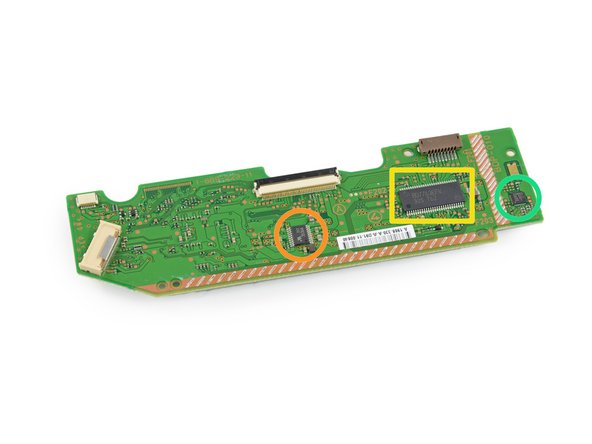









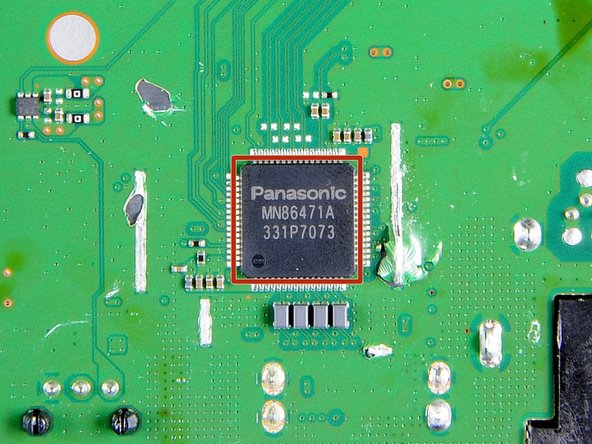










I remember the frustration!! Sitting in filth and diarrhea, trying to disassemble my PS4 without any help and it was impossible. Missing a few screws we lost to the filth but the PS4 runs great again. Thank you for all your help!
Tronald Dump - Reply