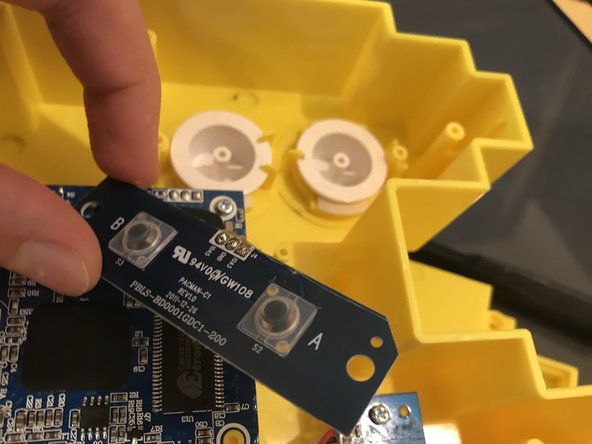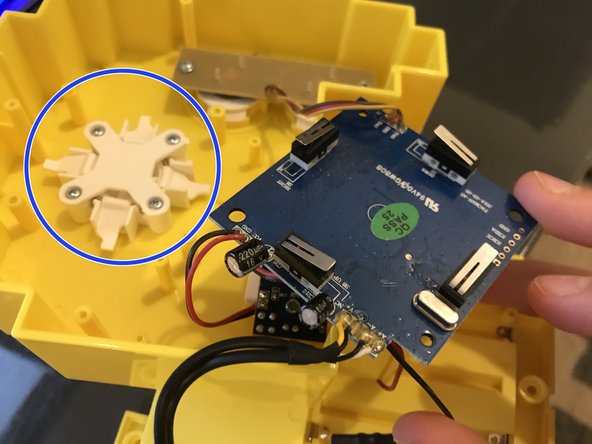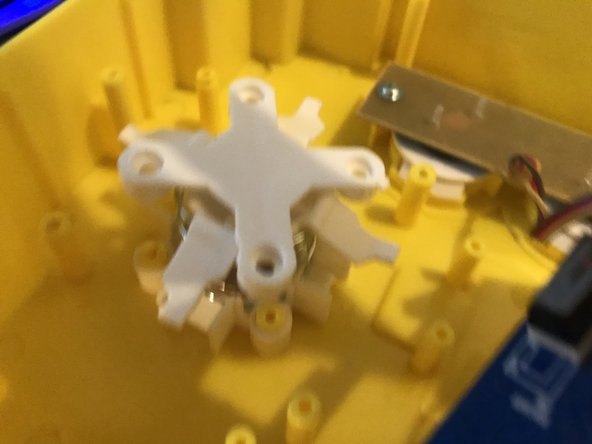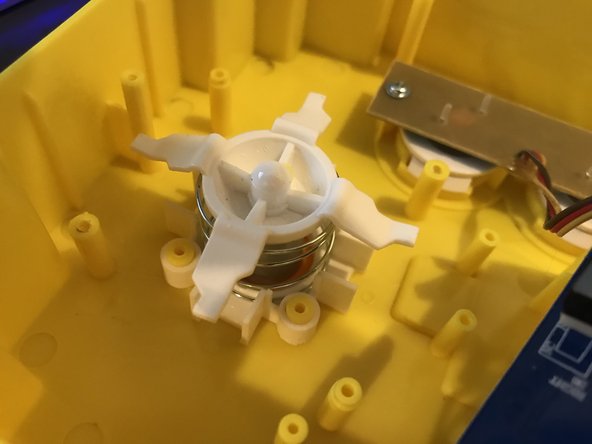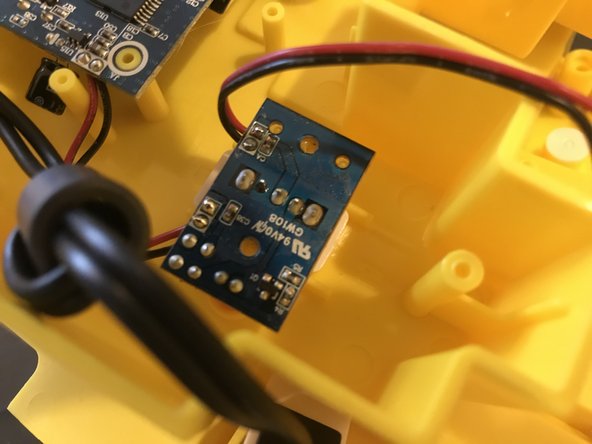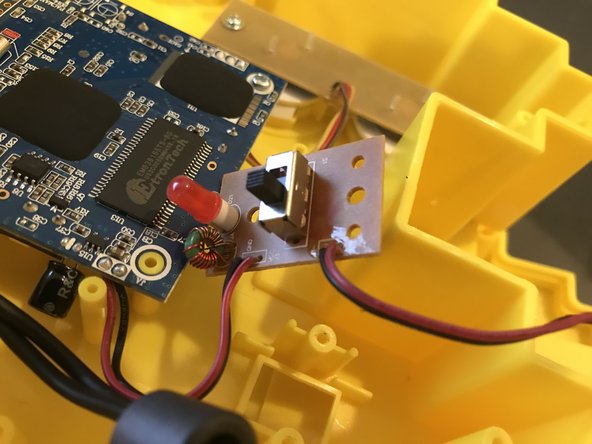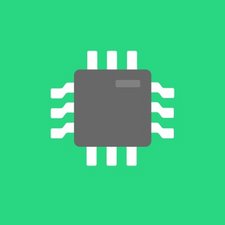What you need
-
-
Inside, all I see are glorious Phillips Head screws!
-
Finally! Something repairable!
-
Battery Compartment
-
Power Switch and LED board
-
Mainboard/Joystick board
-
A and B button board
-
-
-
-
In conclusion, I LOVE how it's all the J1 Phillips Head screw, throughout the entire device.
-
It's easy to get under every board.
-
There are, unfortunately, no plugs, and so everything is soldered on. This removes the possibility of replacing any electrical internals.
-
2 Comments
Can you help me?
I need repair this game and need the number of part of the integrated circuit number U15 this can find at side of the red an black wire in the principal board. In my board is absolutely Imposible read it is destroyed. Only can read the first number (4) and the last (2L)
PLEASE HELP ME!!