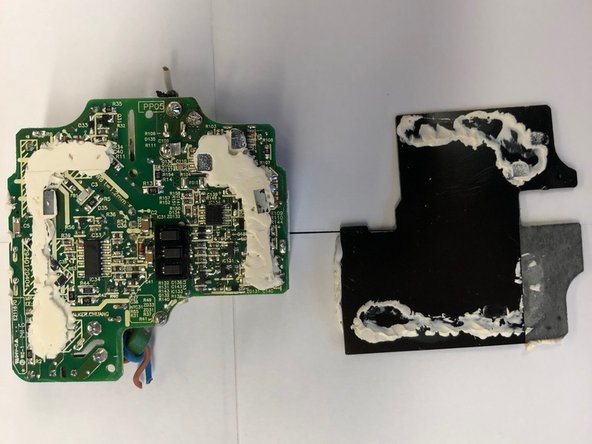What you need
-
-
One part of the outer casing (referred to as the top part of the case) is removed revealing an aluminum wrapping.
-
-
-
-
Unwrapping the aluminum allows the internal components to be accessed.
-
The aluminum and the 3M film shown act as a heat sink and EM shield for the internal components.
-
-
-
The second half of the outer casing is removed to isolate the board. Note the white paste on the board used to thermally isolate the components.
-
The second picture shows the bottom of the circuit board (left) after removing the support (right). Here, too, we see use of paste but for the purpose of binding the support and circuit.
-
-
-
The paste can be picked off of the board to get a better look at the circuit components it covers up.
-
-
-
The large capacitor on the circuit board can be bent upright to show more components underneath it.
-