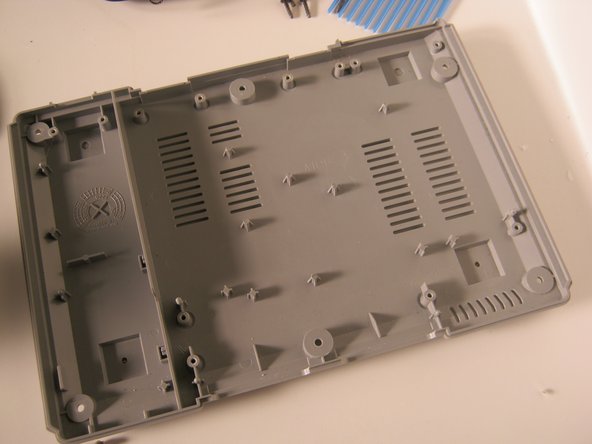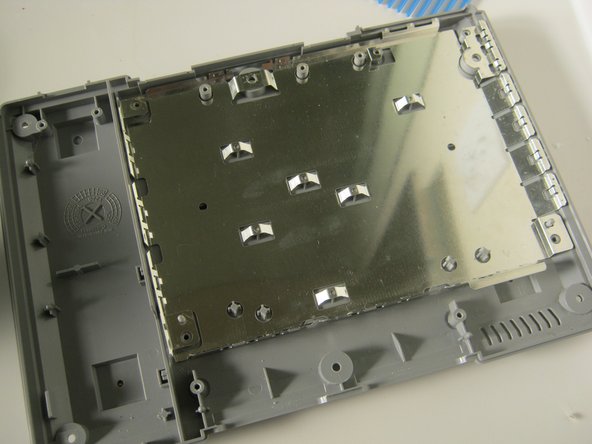What you need
-
-
Flip the unit upside down to access the six screws on the bottom.
-
Remove the six screws indicated with a Phillips-head screwdriver. All the screws are of the same length.
-
-