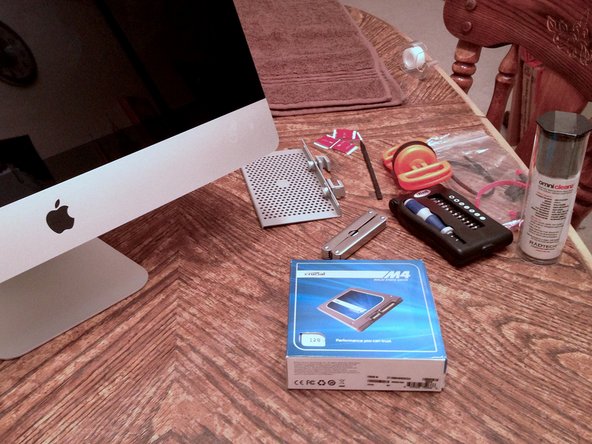
My Problem
No problem, but I have been hearing about the speed increase a system can get when utilizing an SSD as a primary hard drive. Apple's new Fusion Drive looks very cool as well, and while I can't afford a shiny new iMac, I thought I would go for the best alternative: DIY magic.
My Fix
The process took me about two hours from start to finish. The deconstruction was much easier than I was anticipating, though iFixit's guide, photos, tools, and a lot of pre-planning helped the process.
In short, I removed the front glass using a pair of suction cups. I removed the LCD, optical drive, optical drive fan, power supply, and unseated the logic board. All of this was to allow me to plug in cables running from the logic board to my new SSD which was mounted to the back wall of the iMac behind the optical drive. I then replaced all components and installed Mac OS X on the SSD.
I am glad I had my girlfriend around to provide a pair of smaller hands when it came to unplugging and replugging cables as my fingers were a bit too large to get a good grasp on a few of the logic board connections.
Once I was putting the iMac back together, I had a slight bit of trouble reseating the logic board so that the screws lined up with their holes, but cables were again the problem as a few had become bunched behind the logic board causing it not to seat properly.
Once that problem was solved, the reconstruction was a cinch, until I got to screwing in the LCD as the front glass magnets kept pulling the screws off the screwdriver.
Overall, a smooth and surprisingly easy task.
My Advice
Pre-plan.
Have adequate lighting. Storage for all screws, and labeling, is a help when putting it all back together; you don't have to hunt or guess as to which screw is which.
It is very important to know where all your cables are at all times. This includes making certain none are trapped behind the logic board, or are bunching up into places where they can interfere with reseating components.

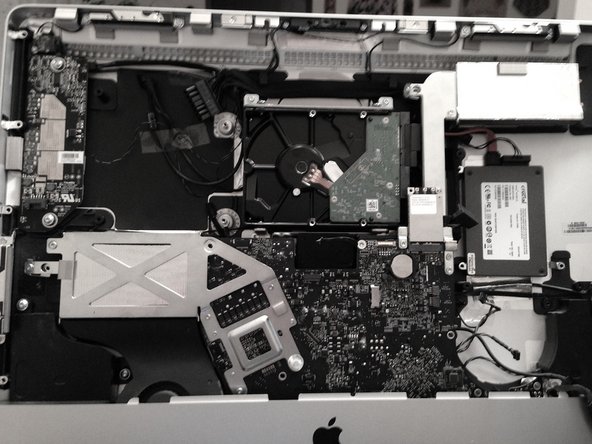



0 Comments