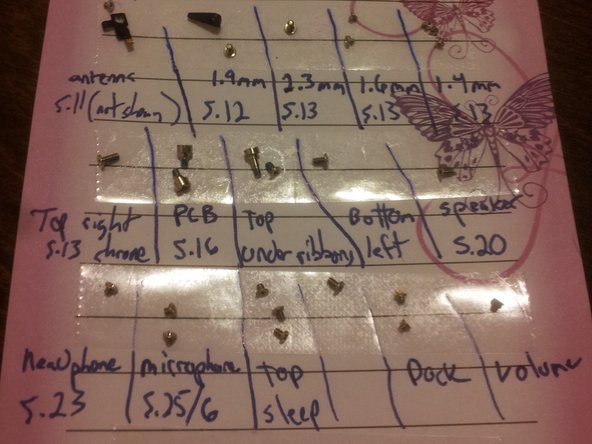
Difficult
My Problem
The iPhone 4's home button stopped functioning. You could press it lightly, roll it around, or push it like it was going to go through the back of the phone into your palm, but it wouldn't work unless it was pressed just right.
My Fix
It took just over two hours. Disassembly starts off fairly easy, and replacing the battery in the future if need be shouldn't be a big deal. After all the press fit connectors are removed, the headphone jack is a little tricky to get out of the way for the corner screw. The real fun starts when the front bezel needs to be removed from the chassis. The assembly is glued together, so it takes some patience to start peeling the front away from the rest of the phone. There is a good amount of varying hardware in this beast. I used double-sided tape on a notepad to stick the screws to and put a label/note underneath so it made its way back to the right place. Everything went back together as it came apart. It was nice to see the screen turn back on after having it all apart and having everything still work.
My Advice
1. I knew the Verizon version of the phone didn't have a SIM card, but I was using the instructions for an AT&T model. Make sure you specify in your search if you're doing a Verizon phone.
2. The flat cables from the digitizer and display can easily get caught between the bezel and the chassis. I ended up having to take the phone apart halfway through re-assembly to unfold the cable. This is mentioned in the instructions, and needs to be highlighted here just one more time.
0 Comments