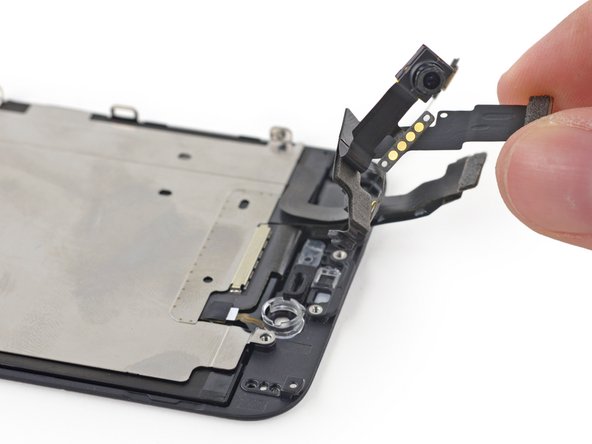
My Problem
When using the ear speaker to listen to phone calls or play voice memos, it sounded muffled, as if a piece of tape was over the speaker.
My Fix
First, I replaced the ear speaker. That didn't fix my problem. After talking to iFixit, I replaced the front-facing camera assembly. This didn't fix my problem, either. After reading everything I could find online, everyone suggested the next step would be a logic board. I didn't have a known working display assembly to swap out. If I did, this would verify the condition of the logic board. Since the speaker sounded clean, but just muffled, I decided to remove anything between the speaker and my ear. After peeling off the ear speaker screen and reinstalling the old speaker and camera, all was good again! The crazy part is that I've looked at the ear speaker screen, and didn't see anything there. That was actually the first thing I did. I just couldn't see whatever it was that had worked its way in. Now I just need to order and install a new ear speaker screen.
My Advice
If you replace the ear speaker and front-facing camera, and things have not improved, don't give up. It could be software (google will give many things to try), obstruction of the ear speaker (screen protector, factory protective tape, or invisible contamination in the ear speaker screen), or something else. Finding someone with a working phone who will let you try their complete display assembly will tell you whether it's a logic board and/or software issue, or a hardware issue in the display assembly.

0 Comments