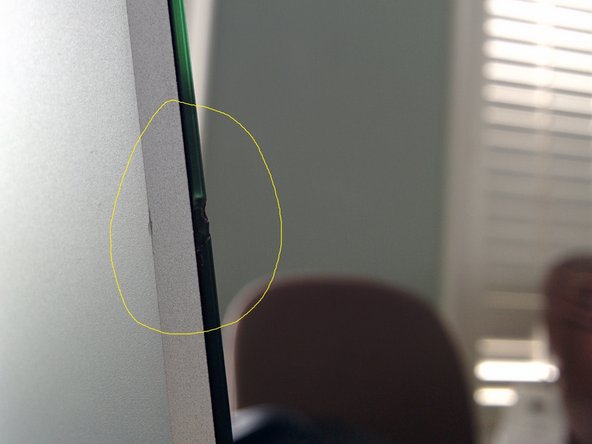
My Problem
The 1TB HDD without Fusion was painfully slow. I could not find a suitable blade style PCIe SSD to make the fusion drive like original Apple. So i decided to just replace the stock 1-TB 7200rpm with an aftermarket 512GB SSD SATA.
My Fix
Removing the LCD panel was a pain. I remember doing the pre-2012 model without any issue. My particular iMac 27" had a tiny chip near the bottom left corner. While lifting the LCD off, that little chip turned into a 2" hairline crack towards the center of the screen! I was sadden...even depressed that i had made a crack.
The SSD replacement went smooth. Since i only had remove the original HDD, there's no need to remove the Logic Board. Now it was time to put the LCD panel back in.
The Adhesive Strips from iFixit is must. Removing the original adhesive was easier than anticipated. Applying iFixit's adhesive was straight forward like the video guide.
Here's the Ugly part: installing the LCD panel back onto the housing. While trying to align the bottom part of the LCD panel, that 2" crack took a turn towards the bottom. Now i have a crack covering the bottom quarter of the screen. Using one hand to hold the top of the panel while plugging the data and power connectors might have put even more pressure on the crack area.
The connections were plugged and LCD went back on without further complication. The good part was system boots up and run snappier than ever thanks to the SSD.
My Advice
The crack might have been prevented if the chip was taken more serious during LCD removal and installation. Having another person to help would make the job much easier.






0 Comments