iPad Parts
Replacement parts for DIY iPad repair and maintenance
iFixit makes iPad repair easy: strictly tested, quality-ensured replacement parts, unmatched DIY fix kits, and free in-depth, accurate repair manuals.
We sell logic boards, lightning connectors, screens and speakers to get your iPad working again.
We sell logic boards, lightning connectors, screens and speakers to get your iPad working again.
Products
338 results
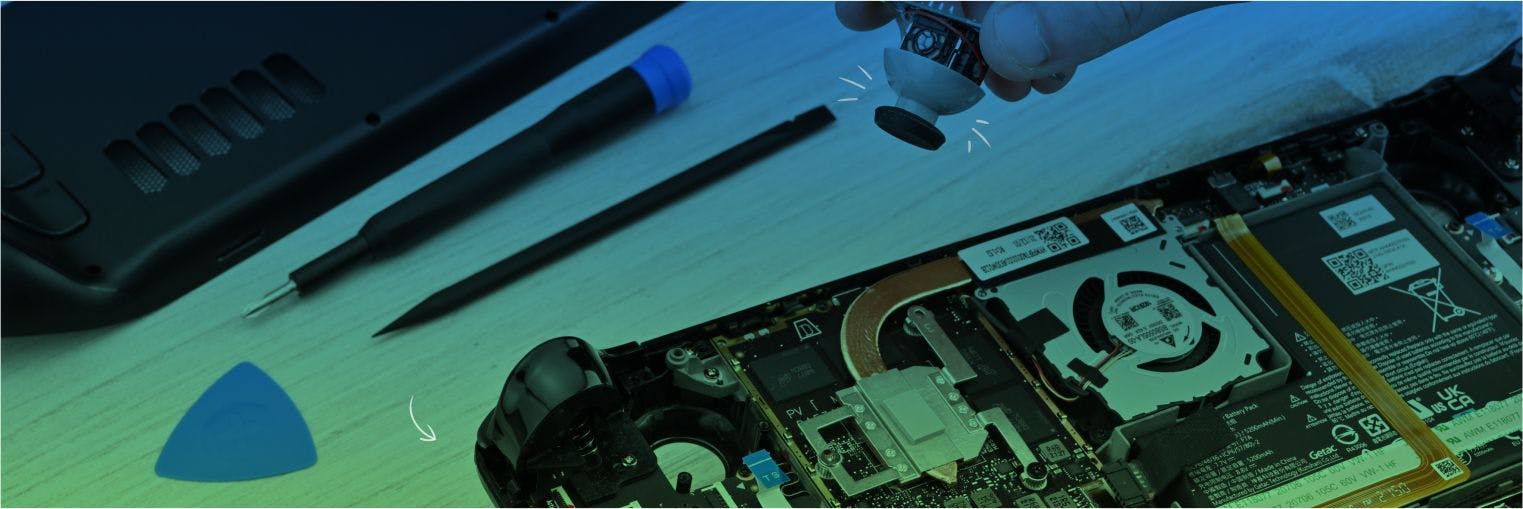
iFixit Buying Guide

Quality Guaranteed
We've spent more than a decade vetting sources and suppliers, and all of our parts and tools are backed by our quality guarantee.
Learn More






















