The company formerly known as Facebook made headlines when it announced the $1,499 Meta Quest Pro—a premium virtual reality headset that promised to be the cutting edge entry point into Meta’s endlessly hyped metaverse. A huge cost jump up from Quest 2, which retailed at $400, the Pro’s big selling point is color passthrough technology, which overlays a virtual interface over an image ported in from the outside world. So while it’s still mainly a VR device, the Pro also has augmented reality functionality, too.
Among the various tech cram packed into this sleek chassis, we discovered a curved battery, an obviously missing depth sensor, eye tracking IR light shows, and plastic lenses. There’s a lot going on inside the Meta Quest Pro which makes it a supremely complicated device to dismantle without the service manual (if there even is one).

It’s the next step for Mark Zuckerberg, who is all in on his vision of the metaverse, and he hopes to attract as many casual users to his Horizon Worlds as he did to his little social network. Meta wants to be what Apple is to the iPhone, what Google is to the World Wide Web, or what Hovis is to sliced bread. Meta wants to create both the device and the platform that we can’t do without in our daily lives, so it can, essentially, monopolize the experience. This dream, however, is costing Zuck billions, and Wall Street is losing confidence. The future hinges, in part, on what’s inside the Pro, and whether consumers want to use it to live, work and play.
So, metaverse or no, at least for the time being we have the Meta Quest Pro—which, in my opinion, really is a wonderful device.
Meta insists that its devices are not meant for gaming alone, though I’d argue that the Quest Pro clearly falls within the enthusiast level gaming market, largely owing to its superior optics and outsized performance which can be attributed to three separate System on Chip (SoC) packages spread across two controllers and the headset itself–the latter of which houses the latest generation Snapdragon XR2+ SoC developed by Qualcomm and is the powerhouse driving Meta’s custom Android deployment known as VROS.
Despite the fact that the device ships with marketing spiel like “World class counter-balanced ergonomics” —there’s no such thing but, quite hilariously, Googling “world counter-balancing competitions” will give you an anti-monopoly newsletter as the top result—the headset feels quite comfortable and over-delivers in many ways.
For our purposes though, we really wanted to see what’s going on inside the device to figure out whether it’s repairable, to see how easily the battery can be replaced, and to see if we can figure out the justification for the price tag.
One of the first things you’ll notice from our teardown is the sheer complexity of the device. We ended up going through 146 screws and 3 magnetic mats plus a whole other tray just for the plastic parts. This is certainly not a device meant to be repaired by the faint of heart and I might go as far as saying that it’s simply not meant to be a repairable device full stop. Imagine that, buying $1,500 of equipment knowing that you may break the $300 controller if you try to replace the battery and thats to say nothing of the $1200 headset if anything goes wrong on the front end. You can buy entire vehicles that are more repairable for that kind of money so why should we treat our consumer electronics any different?
Battery
Let’s start with that battery, probably the component that will have some Quest Pro owners reaching for their Pro Tech toolkit at some point in time. It was widely noted prior to the release of the Meta Quest Pro that it would have a rear mounted battery, a design that we considered would be sure to improve accessibility and replaceability once the battery reached the end of its life. We weren’t disappointed in this assumption, the battery is fairly easy to access but does contain some unexpected and some rather puzzling design choices. For one, the batteries are curved.

Curved batteries are fairly rare but they aren’t new. Wearable devices such as the Oura ring will utilize curved batteries because space is at such a premium, as is the case with the Meta Quest Pro. What’s more surprising is that Meta missed the opportunity to provide a swappable battery pack, especially pertinent since the battery life is a measly 2 hours. If in doubt, look to the Pimax Crystal which provides this capability and not only that, the Pimax Crystal battery is hot swappable. That means it has another battery somewhere that will hold a charge while you swap out your drained battery mid-game. Fancy!
The other thing puzzling us is the circuitry that layers the face of the battery. Our own Sam Goldheart astutely observed that a sensor to detect swelling or battery expansion would be useful here and I couldn’t agree more. Safety first, this thing is strapped to your head after all. Our resident engineers see similarities between these circuits and capacitive touch sensors, another possibility though not one we can readily test as there does not seem to be any touch functions on the back of the headrest. Perhaps this is somehow related to the side-tap functionality to enable passthrough mode? Who knows. Reach out to us if you think you have the answer, we’re dying to find out ourselves.

Optics
The optics are arguably the main attraction here with their much touted pancake lenses. Hold the syrup and whipped cream, this pancake is decidedly vegan and at a guess probably gluten free too. You see, these optics are all made of a high index plastic lens. No glass whatsoever. As confirmed by our optically fluent friend, Karl Guttag, the use of plastic lenses reduces the complexity (and cost) of production while reducing the overall weight at the same time. Unfortunately the use of plastic instead of glass also increases the refraction of light in a bi-directional manner which can manifest as “ghosting” of images which present as a fainter copy of the original render. This process of refraction is called residual birefringence, and yes I had to copy and paste that term from Karl’s email explaining this process.

That’s not to say there’s anything wrong with these lenses. In the time I had with the device, I didn’t notice a single instance of ghosting and the picture quality is beautifully clear. From where I’m sitting, this is a huge win for Meta–cheap and extremely effective lenses.
The downside to using pancake lenses is that everything on the panel is magnified to a great extent when compared to fresnel lenses. What this means is that the 37% increase in pixel density that Meta claims translates down to a similar pixel per inch (PPI) spread as in the Quest 2 when seen through a pancake lens. That’s why PPI is irrelevant and nothing more than a cheap lure used by Meta’s marketing team. The value we really need is the Pixel Per Degree (PPD) which represents the number of pixels focused on your fovea regardless of the size or magnification of the panel. As such, the relevant values here are 20.5 PPD for the Quest 2 and 22 PPD for the Meta Quest Pro. Not a huge difference but at least it’s a positive change instead of a negative one. For comparison, the Pimax Crystal will have a 35 PPD display with the option of increasing this number into the forties at the expense of Field of View (FOV).
Tracking
There are a total of ten cameras on the headset. There’s five external cameras that are processing passthrough images and the relative position of the headset to its surroundings. At the same time those same five cameras are detecting hand and body movements to figure out where all your fleshy human bits are at any moment in time.
The inside of the headset sports another 5 cameras and there’s been some real innovation here so let’s jump right to the most unique of them: facial feature recognition. This is done by three dedicated IR cameras that are looking for changes in muscle movement around your eyes and cheekbones. Now it has to be said, this feature can be a bit janky for complicated movements like speech (as I unintentionally demoed in our teardown) but it does work well when representing a single movement that is held for a moment, like a smile or a frown. The ability to predict these movements by tracking the muscles around your eyes and cheeks is impressive, if entirely a gimmick without any meaningful application at present. Still, it’s great fun to watch an avatar blink or do the eyebrow caterpillar dance in VR. It solicited real world lulz from me, I would recommend trying it at least once. And perhaps only once.
No, the real technology of interest is the eye tracking which works by measuring the intensity of reflected IR light through a single IR camera on the periphery of each lens. And it works flawlessly. Eye tracking has multiple uses in VR, AR, and gaming applications but so far the most practical application may well be that it enables a clever bit of resource management known as foveated rendering.
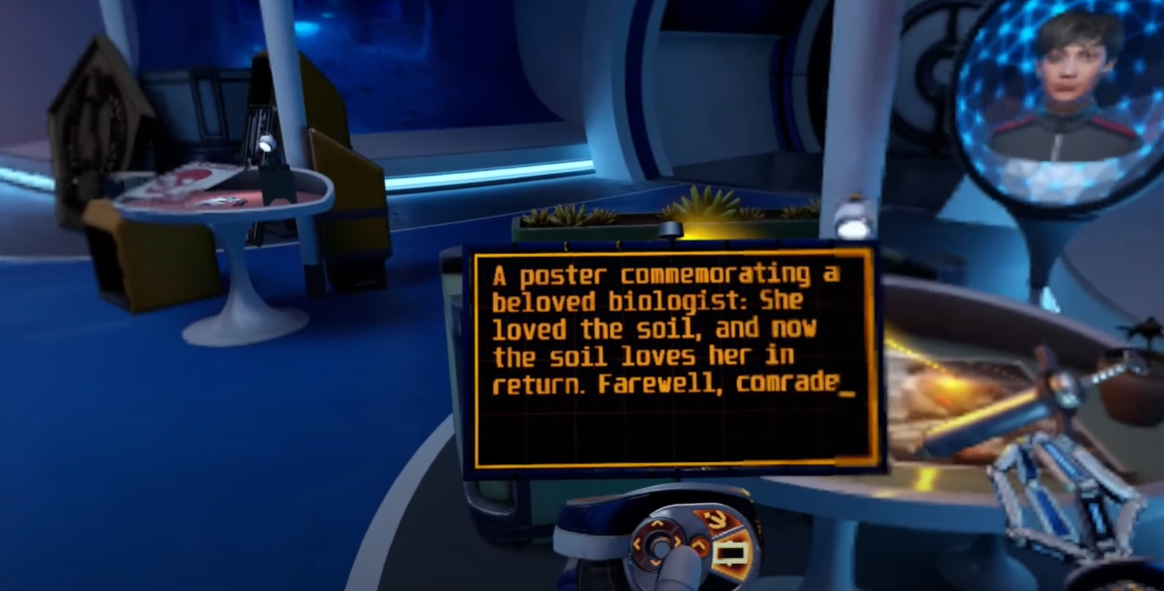
Foveated rendering describes the process of tracking the eyes movements and dedicating maximum resources to where your vision is in focus on the screen, providing you the maximum resolution and performance in a localized area on the panel. Your periphery, meanwhile, receives a budget version of the same render with a lower resolution and fewer resources allocated–only done to maintain the overall effect of enveloping you with a 360 degree image. Since your periphery is out of focus (your brain is literally implementing the equivalent of foveated rendering here) you won’t notice the lower quality and the net effect is that the headset needs to deliver fewer resources and use less power to deliver the best possible experience. It’s a very clever fusion of hardware and software engineering. Unfortunately this hasn’t been implemented out of the box so you’ll only see foveated rendering in applications that support it.
Most of us VR and sim enthusiasts had our hopes dashed though when we learned that eye tracking is disabled when linking the headset to a PC. The reason for Meta disabling this functionality is unclear. One would assume that the headset would clearly have the ability to deliver eye tracking when the majority of the application processing is shifted away from the device and to a dedicated machine.
System on Chip
And so we arrive at the meat and potatoes of our virtual meal, the System on Chip. We extend our thanks to a generous expert member of our community (that wishes to remain unnamed) for the comprehensive Chip ID:

Immediately of interest is our Snapdragon XR2+ which provides some significant improvements over the previous generation XR2. When paired with an efficient heatsink and heat dissipation processes (read fans and the ability to wick away that heat) the XR2+ claims to deliver 50% more power and the ability to sustain a higher thermal load for 30% longer. What does that mean? Darned if I know but at a guess I’d say the chip can sustain a higher clock rate which should translate to higher resolution images, a few more simultaneous processes running, and a generally smoother visual experience.
It’s also worth noting that the XR2 runs on LPDDR4X whereas this XR2+ runs on LPDDR5X. That will certainly give it an edge over its older and slower sibling and shows that the XR2+ is more than a simple repackaging of an existing chipset. It also means that it draws more power which goes some way in explaining the shorter battery life we’re seeing on the Quest Pro.
Controller
The controller is a far simpler device but no less intricate and certainly no less interesting. While difficult to gain entry to, and likely a pain to perfectly re-apply that glued on circular top, it does provide a slightly friendlier and approachable internal layout.
The battery compartment is glued down but the battery itself is accessible with relative ease. My only gripe here is that they could likely have implemented some form of cartridge mechanism to make the lithium-ion battery replaceable without having to dismantle anything.
The thumbsticks themselves were fairly standard potentiometer based sticks which is definitely a disappointment. These thumbsticks are known to drift and as Gulikit have shown with their Nintendo Switch replacement thumbstick assembly, it would have been perfectly possible to use Hall Effect sensors here too. Another missed opportunity to achieve device longevity in my opinion.

I was pleased to find Hall Effect sensors being used on both triggers and the thumbpad, the latter of which uses a very clever implementation of a lever that moves on a single axis, manipulated only by the magnetic fields from the two large magnets on either side of the lever interacting with the smaller magnet on the end of the lever. This is a very impressive and clever implementation of a button and goes to show how effective hall sensors can be even in close proximity to competing magnetic fields.
Last, but certainly not least, each controller has an impressive array of three cameras used for tracking movement and position in three dimensional space. This brings the total number of cameras across the headset and two controllers to sixteen! That data is fed to a dedicated octa-core Snapdragon 662 SoC that sits inside each controller to process and wirelessly feed the data back to the headset. The end result is impressively accurate hand and arm tracking, even if your hands reach behind your head, something that wasn’t previously possible on the older controllers.

Production Woes
While all the tech that went in here is impressive, the headset is not without problems, problems which seem to mostly stem from its bleeding edge nature.
Take the Time-of-Flight sensor that was cut from production at the last minute. These sensors are a type of depth sensor that’s commonly seen in smartphones and they provide a very effective means to measure the distance to an object. The obvious application here would have been controller-less hand tracking which, by all accounts, appears to have been on the cards until something happened that forced Meta to cut it from production. The feature was dropped so late in development that the evidence of its existence is still there as indicated not only by an empty space but also a ribbon cable that goes nowhere.

On the hardware itself, it seems likely that Meta could have spent some more time making the components inside the device more modular too. Currently it’s a mish-mash of relatively modular components like the lens assemblies that allow you to replace the mini-LED panel with relative ease mixed with a nightmarishly difficult disassembly process that required two magnetic mats to get to a point where we could even remove those modular assemblies. Throw in a third magnetic mat if you need to get to the mainboard. This process could very likely have been significantly simplified if they placed a little more thought into repairability and maintenance as a design goal.

Turning to the software, we have evidence-a-plenty hinting that everything from the user interface to the in-world experience was simply not ready for release. From blocky immersion breaking Metaverse scenery to the truly god-awful experience of trying to join a colleague in one of the realms in said Metaverse, it seems clear to most that there’s a lot of work to be done before the software is ready for primetime. Which is fine, I want my corporate overlords to take a little more time to correctly implement usability and sustainability. What I’m getting at here is that this device was rushed to market for other reasons, and I strongly believe that reason is the massive threat to Meta’s future plans from Apple’s upcoming AR headset. And knowing Apple, Meta is probably right to be worried.
Final Thoughts
All in all, I found this device to be fun to play with and interesting to tear down. But for the love of all that is holy–avoid it at all costs if you’re looking for longevity in a device. It is an absolute nightmare to get into and I would put money on it that going in to fix something will likely have you breaking something else. It’s such a shame because the technology, both the gimmicky parts and the refined parts, are truly breathtakingly wonderous at times.
However, we can’t ignore the fact that products with such disregard for user maintainability are problematic for a waste free and sustainable future. Now that it’s out in the world, the least Meta can do is to release a service manual and reasonably priced unserialized spare parts to allow Quest Pro owners to maintain their significant financial investment in Zuckerberg’s vision for the future.






11 Comments
It seems a PC like not a glasses. I appreciate your works.
Matthew Ji - Reply
Glad you enjoyed it! Hopefully this teardown will help someone repair their device.
Shahram Mokhtari -
Does the headset loose any functionality when the Mystery circuit is unplugged?
Jacob Mehnert - Reply
Unfortunately we didn't get a chance to try that. Once we started the teardown there really was no turning back.
Shahram Mokhtari -
Do you have the part number of the cameras used in the controllers? Appreciate your work!
Han Ooi - Reply