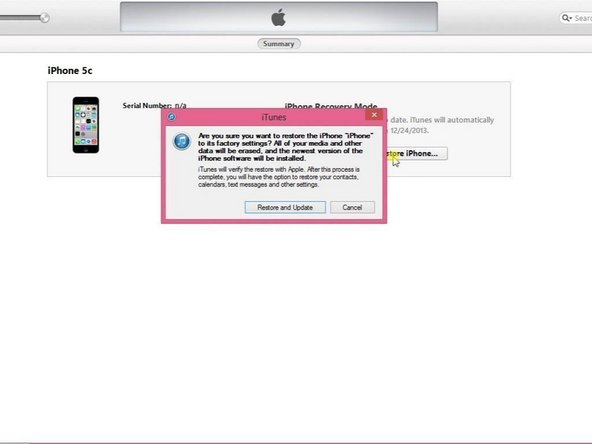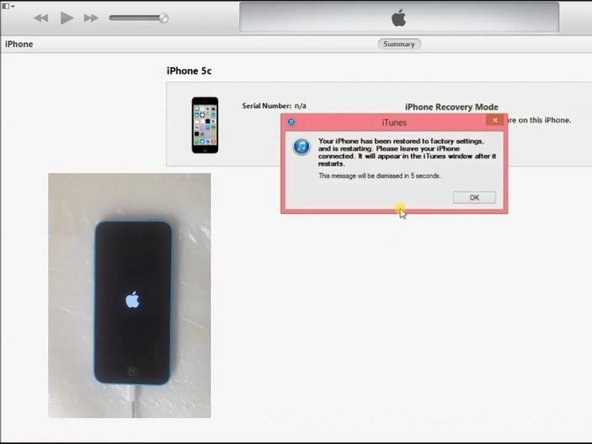Introduction
Entering DFU Mode (Official Instructions)
1. Plug your device into your computer.
2. Turn off the device.
3. Hold the Power button for 3 seconds.
4. Hold the Home button without releasing the Power button for 10 seconds.
5. Release the Power Button but keep holding the Home button.
6. Keep holding the Home button until you are alerted by iTunes saying that it has detected a device in Recovery Mode
Make sure the device screen is blank and no logos are present. Same operation you can use for all other models of iPhone.
Video Overview
-
-
Open iTunes. The iPhone must be connected to the PC and powered OFF.
-
-
This guide does not need reassembly.
This guide does not need reassembly.
Cancel: I did not complete this guide.
455 other people completed this guide.
99 Comments
My iphone 4 is locked and i dont know the apple id so by doing this i can unlock it or not please help
If your phone is carrier locked or iCloud locked - no.
ZFix -
contact me to unlock iphone 4 icloud lock