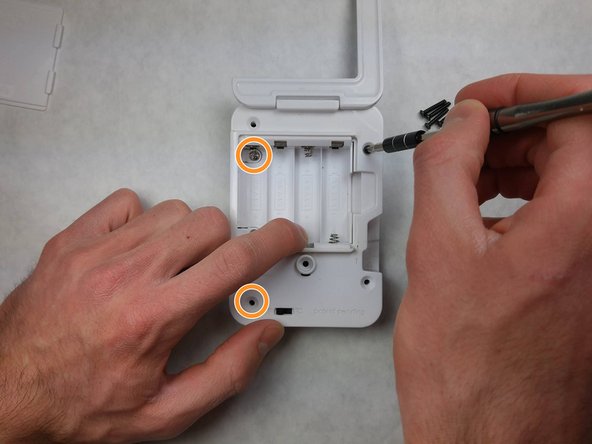Introduction
There is a small diaphragm within the device that functions as the speaker for the audio alarm. This guide contains information on how to replace it.
What you need
Almost done!
To reassemble your device, follow these instructions in reverse order.
Conclusion
To reassemble your device, follow these instructions in reverse order.