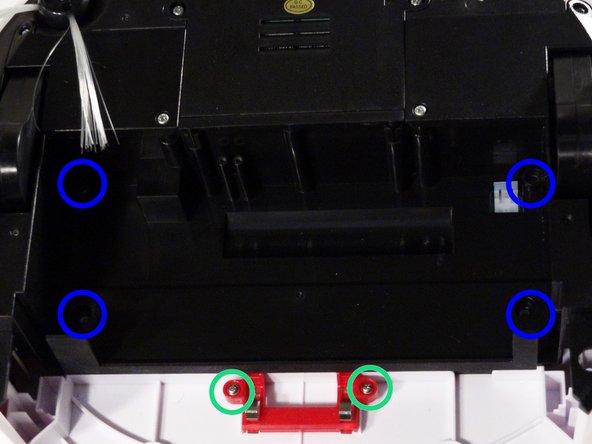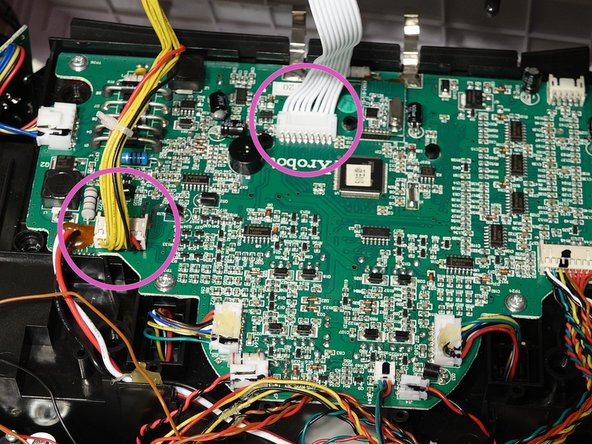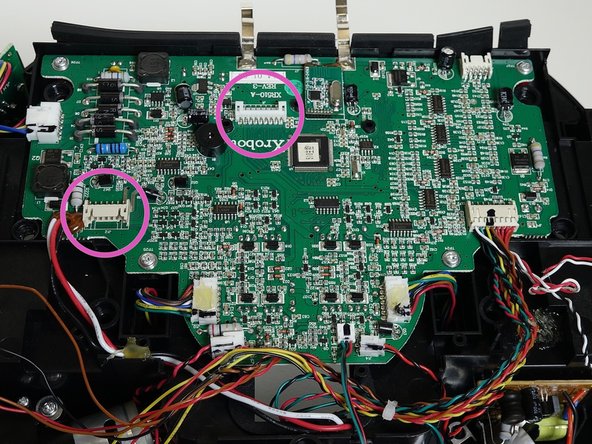Introduction
Directions for opening bObi and removing the touch sensor strip under the bumper pads. For help closing bObi, see Closing bObi's Cover Post-Repair
What you need
-
-
Remove bObi’s front wheel to access one of the screws holding bObi together.
-
Uninstall the larger screw that sits deeper in the wheel compartment.
-
-
-
-
The sensor strips underneath bObi's 80 exterior touch sensors are attached to the cover circuit board by two wires, one red one white.
-
The circuit plug on the left communicates with bObi's right half of touch sensors.
-
The plug on the right controls bObi's left half of touch sensors.
-
Remove the appropriate touch sensor's circuit plug from the cover's circuit board.
-
-
-
Firmly press the circuit plug for the replacement sensor in to the open space.
-
To put bObi back together, follow the steps in the reassembly guide: Closing bObi's Cover Post-Repair
-
For instructions on how to reassemble bObi's cover, check out the guide Closing bObi's Cover Post-Repair
For instructions on how to reassemble bObi's cover, check out the guide Closing bObi's Cover Post-Repair