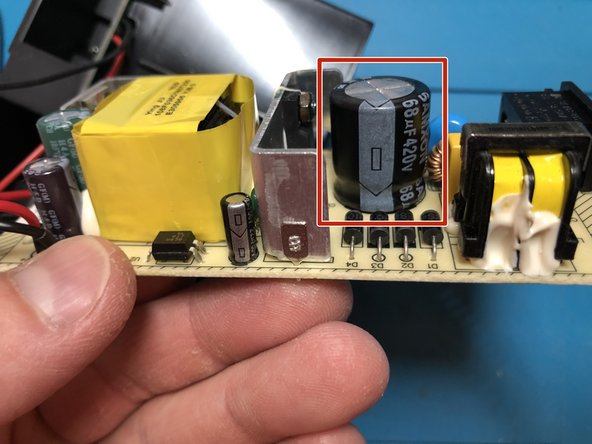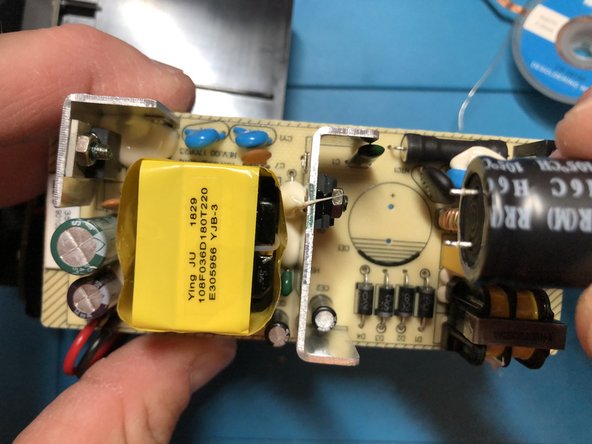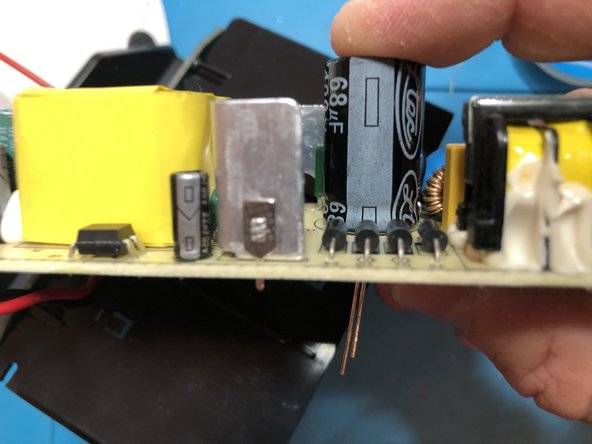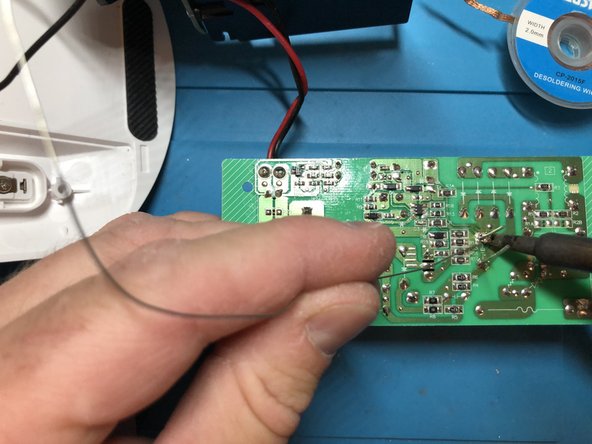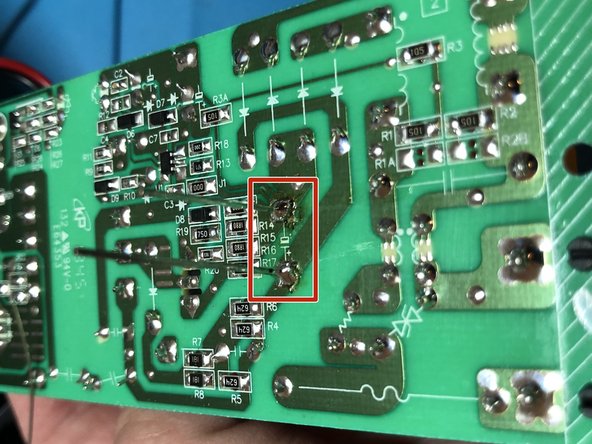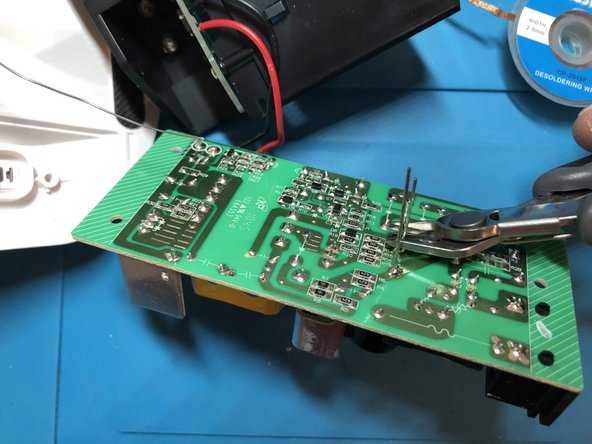Introduction
The robot vacuum tries to dock several times, starts charging, and leaves the dock shortly after.
This behavior repeats several times, until the robot stops with "Error 13 couldn't charge properly" in front of the charging station. (also watch the Video - 3x speed)
Most of the time this is not an issue with the robot but rather of the charging station.
Normally it is done by cleaning the charging contacts on the Robot and the docking station.
If that doesn't fix the problem permanently, it is most likely due to a faulty capacitor.
Known vacuum cleaner robot models/versions with this charging station/dock:
Xiaomi Roborock S5 - series
Xiaomi Roborock S50
Xiaomi Roborock S51
Xiaomi Roborock S52
Xiaomi Roborock S53
Xiaomi Roborock S55
Xiaomi Roborock T61
Xiaomi Roborock T65
What you need
Video Overview
-
-
Open the screws that hold the board with the screwdriver (2 screws)
-
Pull the board out carefully, remove the cables from the ducts
-
-
-
Identify the capacitor on the board
-
Flip the board
-
-
-
-
Find the contacts on the backside of the board and bridge these with a metal object (for example with tweezers or a screwdriver).
-
-
-
Use the desoldering pump and the soldering iron to unsold the soldering points
-
Extract the capacitor
-
-
-
Check the nominal value (68uf) of the capacitor compared to your measurement - mind the polarity
-
-
-
Insert new capacitor into the board, mind the polarity
-
Flip board
-
-
-
Solder capacitor with solder and soldering iron
-
After cooling, cut off the legs with the side cutter
-
Work through the Steps 1 and 2 in reverse, to assemble your device again.
Work through the Steps 1 and 2 in reverse, to assemble your device again.
Cancel: I did not complete this guide.
12 other people completed this guide.
Special thanks to these translators:
100%
These translators are helping us fix the world! Want to contribute?
Start translating ›
43 Comments
420V ELKOs mit 68uf sind praktisch nicht erhältlich. Kann man auch auf einen 400 oder 450 V zurückgreifen? Wenn ja auch welchen? Danke
Hi @danielk223,
ja siehe oben.
Genau deshalb habe ich als Ersatzteil auch schon einen üblicheren angegeben, der funktioniert.
Viel Spaß!
hainzy -
Ah even erst gesehen, vielen Dank. Dann hoffen wir mal, dass das die Lösung ist :)
ELKO ist getauscht, Problem besteht leider weiterhin. Also ist es wohl das Mainboard des Roboters…
Verhält sich der Roboter so wie im Video oder anders?
hainzy -