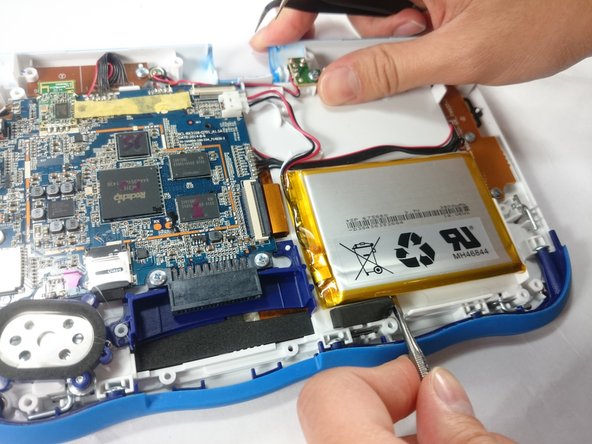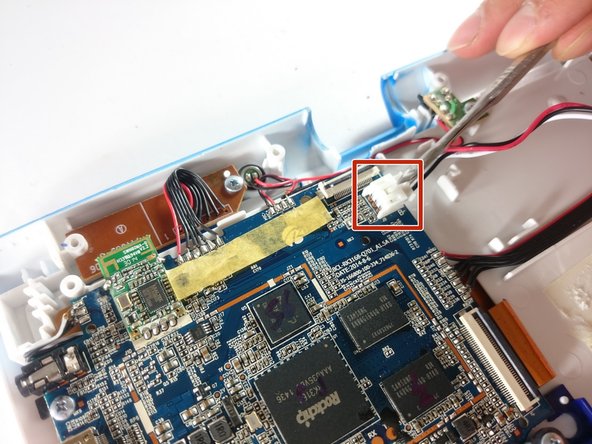Introduction
This guide will show how to replace the battery in the VTech InnoTab Max.
What you need
-
-
Next remove all of the now uncovered screws.
-
-
-
-
Once the back cover is removed the battery will be located in the bottom right as you can see in the image to the right.
-
-
-
Remove the tape holding down the wires, and carefully pry the battery off of the base of the device.
The double sided tape used to hold down the battery is overkill. I actually had to slice through it CAREFULLY in order to release the battery.
-
To reassemble your device, follow these instructions in reverse order.
To reassemble your device, follow these instructions in reverse order.
Cancel: I did not complete this guide.
5 other people completed this guide.
9 Comments
Where can we purchase a replacement battery
Where can we buy a replacement battery
Nice of you to show this, but I can not find that particular battery anywhere. Not even the China website.
Let us know where we can get the battery.
I used a replacement battery for a tablet w/a red, black and white bare wire. I cut the wire long with connector attached off the old battery. I spliced them and it now works and charges. Also had to do some trimming and shaving of the compartment with an exacto knife so battery would fit. I am sure if you look on eBay you can find a bare wire black, red and white. I got mine on ebay for rca tab. but it was wrong, RCA only uses Black and red wire.
Bonjour
où puis je trouver cette batterie ?
Merci
Where can I get replacement batteries for innoTab3S