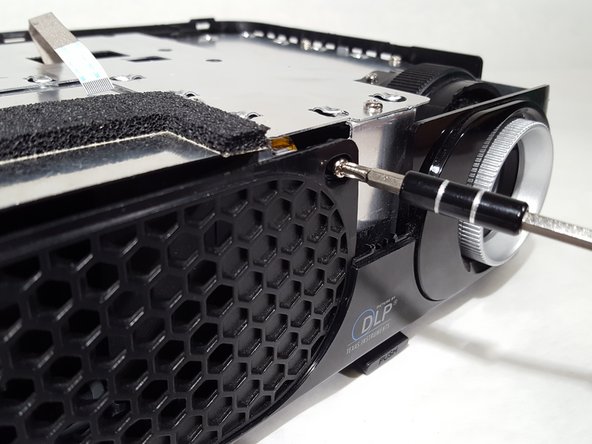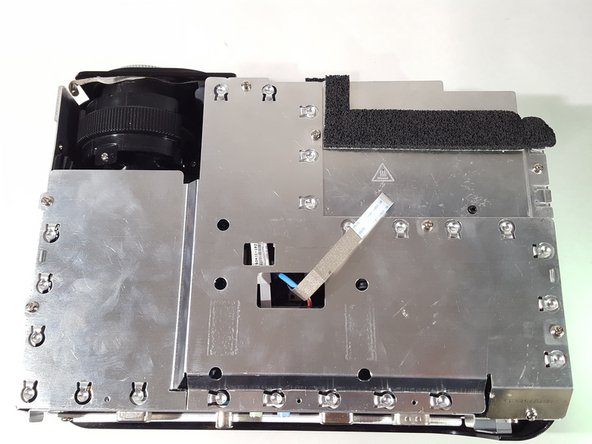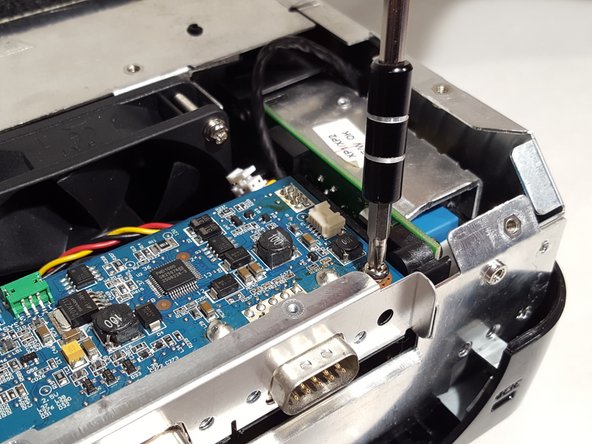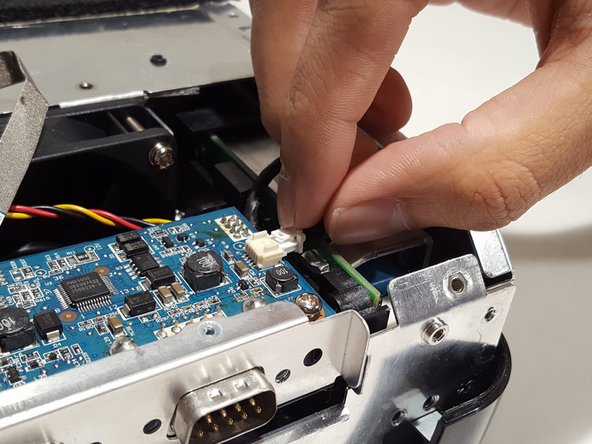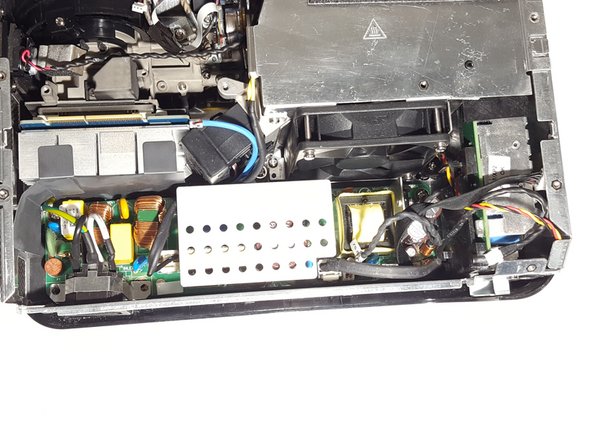Introduction
If a fan stops working all together on this device, then replacing it can be a good way to save money over buying a new projector. This guide will show how to get to and replace this part.
What you need
Almost done!
To reassemble your device, follow these instructions in reverse order.
Conclusion
To reassemble your device, follow these instructions in reverse order.