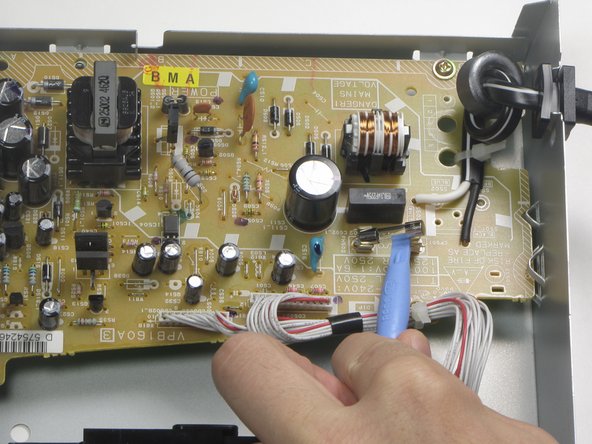Introduction
This guide gives instructions on how to remove the fuse located on the yellow motherboard of the Toshiba SD-K740 DVD player.
What you need
-
-
Remove the three 7.7 mm screws from the back panel using a Phillips #0 screwdriver.
-
-
-
Turn the DVD player on its side.
-
Remove the 7.7 mm screw.
-
Flip the DVD player onto its other side.
-
Remove the 7.7 mm screw.
-
-
-
-
Flip the DVD player over onto its front face.
-
Remove the back panel by lifting up and pulling it towards yourself.
-
-
-
Using the plastic opening tool, gently pop the fuse out of its restraining brackets.
-