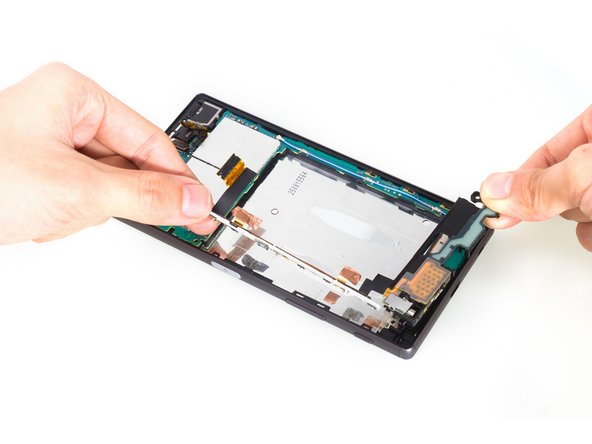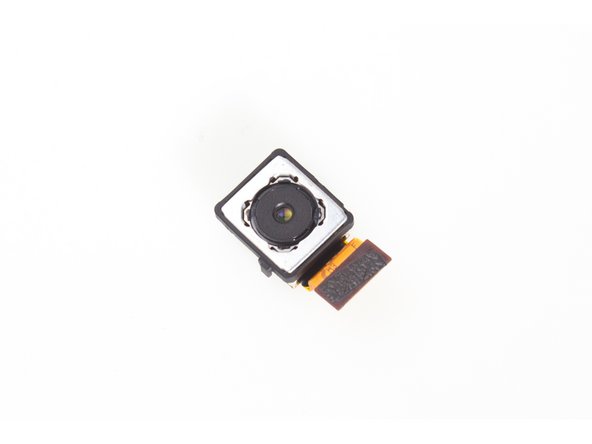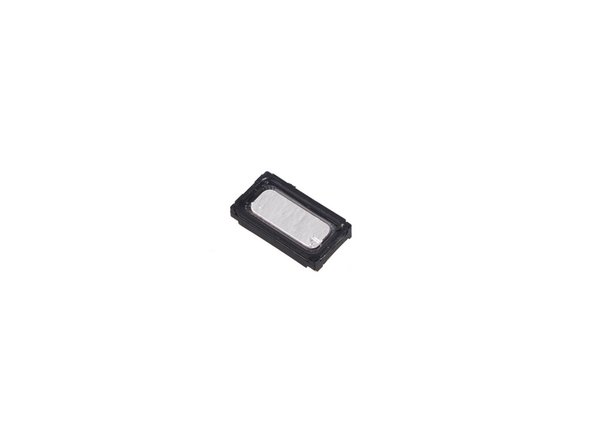Introduction
Sony Xperia Z5の分解方法についての説明です。
What you need
Video Overview
Special thanks to these translators:
en jp
100%
These translators are helping us fix the world! Want to contribute?
Start translating ›
23 Comments
Most likely. The back is glued on so unless you can make that seal perfect again, the phone wont be water proof.
Discalimer: I don't own a z5 and have never taken one apart but I have dissasembled my z3 to replace the screen and they look very similar.
Kip K -