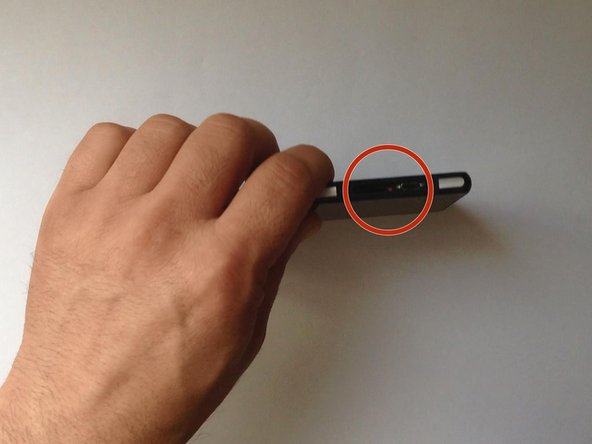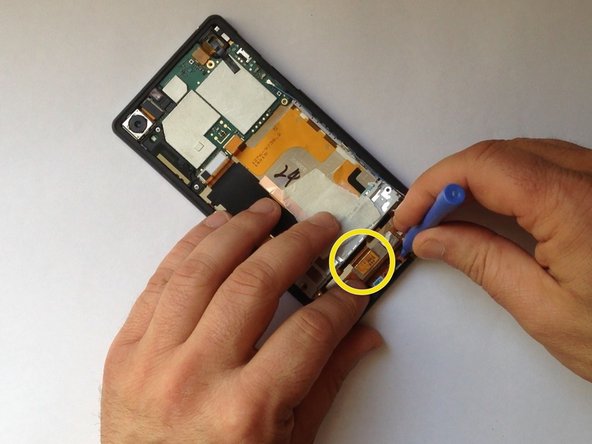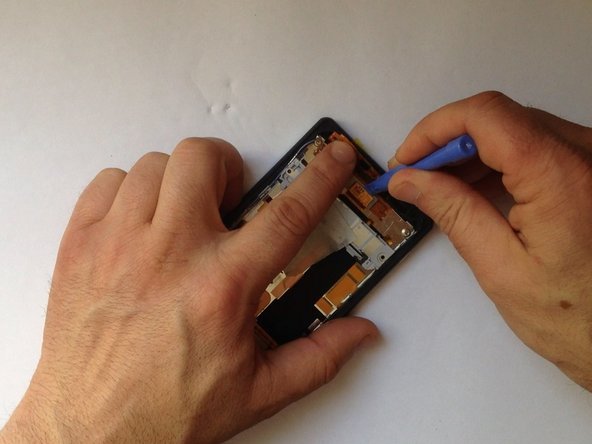Introduction
How to disassemble the phone and replace the Display Assembly (LCD Display & Touchscreen module).
What you need
Video Overview
-
-
Switch off the phone.
-
If you can't switch it off, you can use the OFF button near to the SIM card Tray.
-
Warm the Back Cover. You can use a hairdryer.
-
-
-
Disconnect the Battery Flex Cable and remove the two Philips screws.
-
Li-Polymer Battery, 3.8V, 3200mAh
-
Part number: LIS1543ERPC
-
-
To reassemble your device, follow these instructions in reverse order.
To reassemble your device, follow these instructions in reverse order.
Cancel: I did not complete this guide.
61 other people completed this guide.
22 Comments
Worked! I very much recommend watching the video as well as read the manual to get a complete picture. My total time spent was multiple hours, but largely because it's the first time I'm doing a repair that involves so much glue. Gained a few gray hairs there.
Two stumbles:
I missed the line "The load Speaker has some adhesive holding it to the chassis so a little heat on the front will help.", which cost me a lot of time and worry as I was trying to force the speaker assembly out. Eventually got it out, and it's fine. Ribbon cables will be the death of me some day.
I did not keep the little bit of tape on the display ribbon safe and clean and ended up not using it at all. The written manual doesn't show its reuse, the video does.
Also: getting (almost) all of the glue goop off the back was a tragedy.
so cool, is simple.
My Xperia Z2 touch screen is fixed at a phone repaircenter. I dont know what they do but since that day it looks like my touchscreen living his own life. Especially if i type some text with the stock keyboard. Its very frustrating and my question is.....can i do something about it myself?
Sorry for my bad English btw
Before gluing the screen to work well sensors and all that, you need to put some black tape on the camera or sensors?
Is it and seen online tutorials or is not necessary