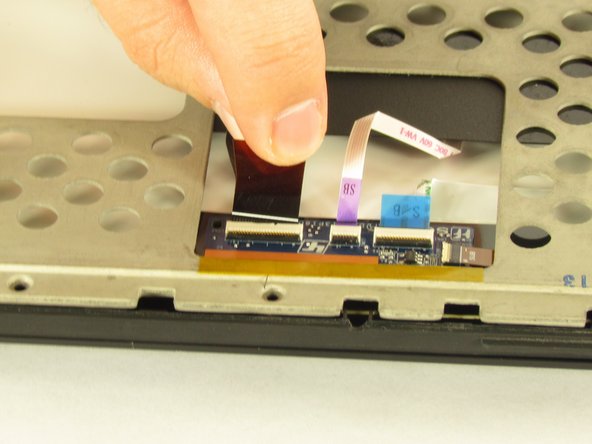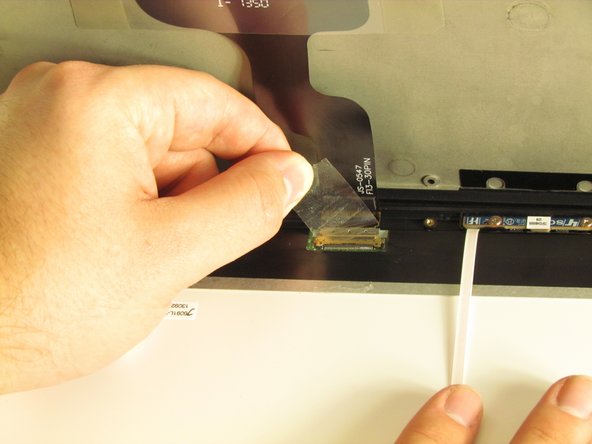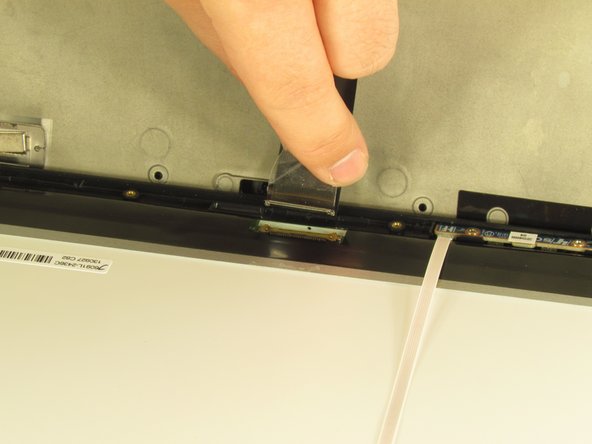Introduction
The Sony Vaio Fit SVF15N26CXB has a flip screen that makes it different from a regular screen to remove. This guide will show you the necessary steps to take to replace the display. Use the project mat to keep the screws organized.
What you need
-
-
Remove the following ten screws from the bottom case of the laptop:
-
Two 6.5mm Phillips #00 Phillips screws.
-
Four 8.95mm Phillips #00 screws.
-
Four 6.25mm Phillips #00 screws.
-
-
-
-
Open the laptop and rotate the screen to the back side.
-
Remove the eight 2.85mm Phillips #00 screws from the back of the screen.
-
To reassemble your device, follow these instructions in reverse order.
To reassemble your device, follow these instructions in reverse order.
Cancel: I did not complete this guide.
3 other people completed this guide.