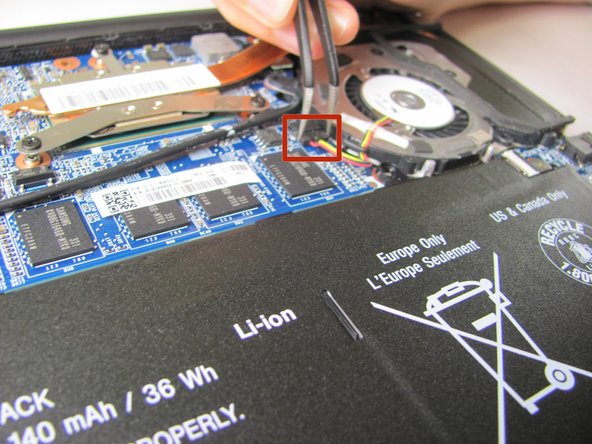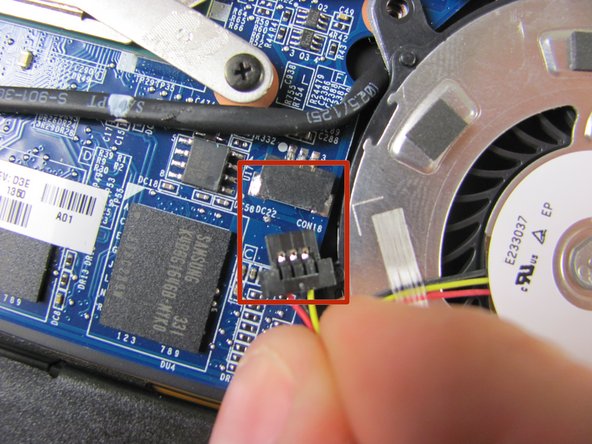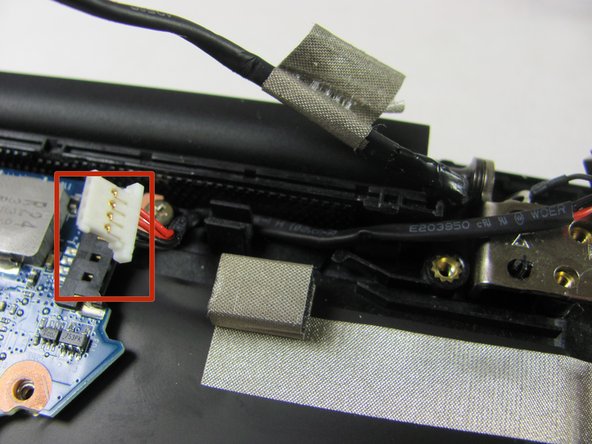What you need
-
-
Starting with the laptop top-down, locate and remove the twelve 1mm Phillips #0 screws securing the back cover to the main body of the computer.
-
-
-
Use the Plastic Opening Tools or Metal Spudger to carefully loosen back cover from the body of the computer.
-
-
-
-
Remove the three 1mm Phillips #0 screws surrounding the fan.
-
Loosen the three 1mm Phillips #0 screws. These screws will stay captive to the heatsink.
-
-
-
Use the Plastic Opening Tool to gently remove the heat sink and fan assembly from the computer.
-
-
-
Remove 1mm screw using a Phillips Head #0 screwdriver.
-
Remove two 3mm screws using a Phillips Head #1 screwdriver.
-