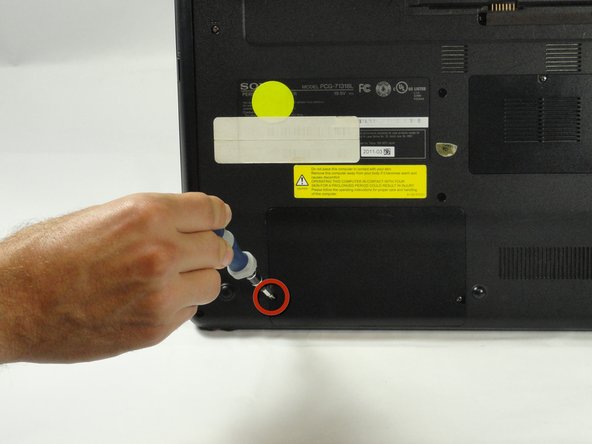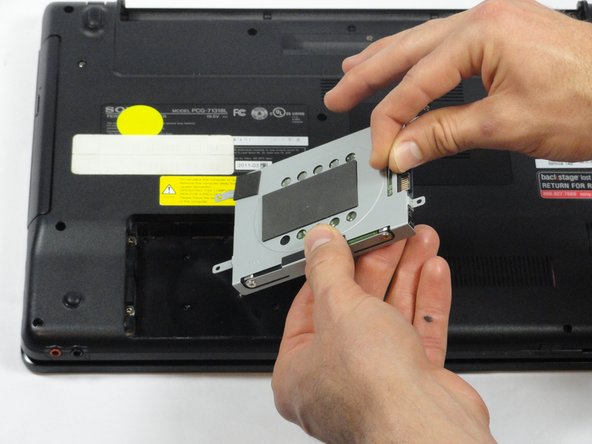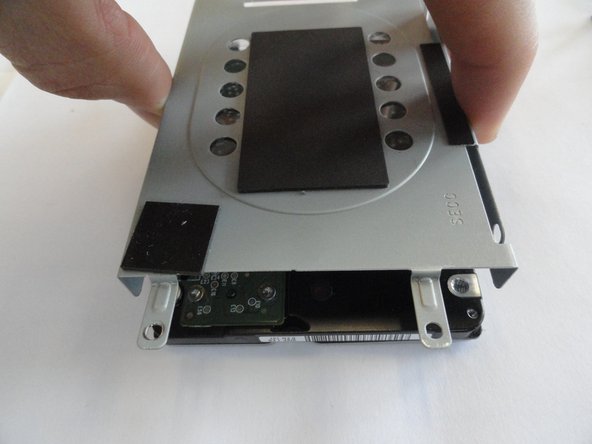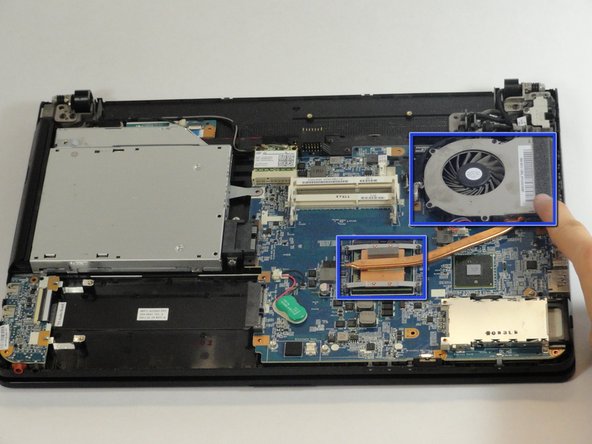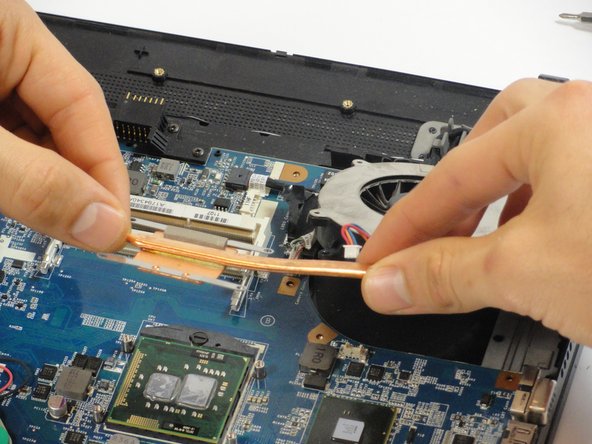Introduction
This guide will inform readers on how to safely remove the fan of the Sony VAIO VPC-EB33FM laptop for replacement.
What you need
-
-
Power down the laptop by pressing the power button.
-
Turn the laptop onto its backside.
-
-
-
Use a Phillips #00 screwdriver to remove the two 7.8 mm cover screws on the bottom corners of the panel.
-
-
-
Grab the tab between your thumb and index finger.
-
Hold the hard drive securely in a horizontal position using your other hand.
-
Push the hard drive to the left using the plastic tab to disconnect it from the laptop.
-
-
-
-
While still holding the plastic tab, lift the right side of the hard drive out at a 45º angle.
-
Pull the hard drive out.
-
-
-
If you need to remove the bracket from the hard drive, follow the next few steps:
-
Remove the two 3.7 mm screws from either side of the bracket with a Phillips #00 screwdriver.
-
Lift the bracket off the hard drive.
-
-
-
Pull the two retaining arms away from the center of the RAM chip.
-
The RAM will make a "pop" sound and the RAM stick will rise for ease of handling.
-
-
-
Pull the RAM stick out of its socket.
-
To remove the second stick of RAM, repeat steps six and seven.
-
When installing RAM, make sure sticks are firmly in place or the computer will not register them.
-
-
-
Remove the following 16 screws securing the back cover using a Phillips #00 screwdriver:
-
Two 3.8-mm screws
-
Two 8.9-mm screws
-
Twelve 7.75-mm screws
-
-
-
Using both hands, separate the back cover by lifting from the back and working around the perimeter to release tabs.
-
-
-
Remove the two 5.7-mm screws located at the base of the fan, using a Phillips #00 screwdriver.
-
-
-
Position thumbs and index fingers close to processor and lift up on the copper wire, while applying slight downward pressure on the motherboard with remaining fingers.
-