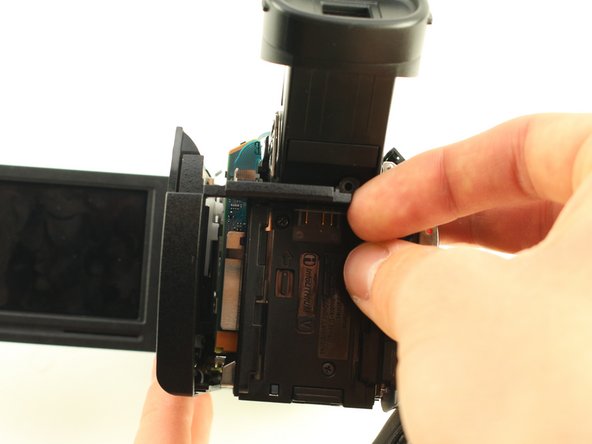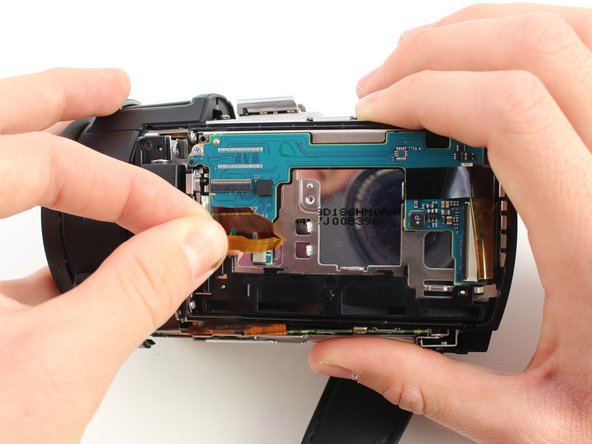Introduction
This guide will help you if your LCD screen is malfunctioning. Be wary the screen is the most difficult part to remove so be cautious as you take apart each piece of the camera.
What you need
-
-
Remove the six black 4 mm Phillips #00 screws from the bottom panel of the camera.
-
Pull off the bottom panel. It may be difficult, but tugging on it shouldn't cause harm to yourself or the device.
-
-
-
-
Remove the black 3 mm Phillips #00 screw from the middle of the hinge.
-
Remove the two 4 mm Phillips #00 screws from the inside of the screen hinge.
-
To reassemble your device, follow these instructions in reverse order.
To reassemble your device, follow these instructions in reverse order.
Cancel: I did not complete this guide.
3 other people completed this guide.
3 Comments
e:61:30 error
I need the PCB behind the LCD. One of the ICs in the top right quadrant was sheared off. any idea other than ebay or pawn shops for salvage electronics?
Thanks in advance!
Please can you tell me where to purchase Sony Handycam FDR-AX33 LCD Screen?
mfelizardo@gmail.com
Portugal