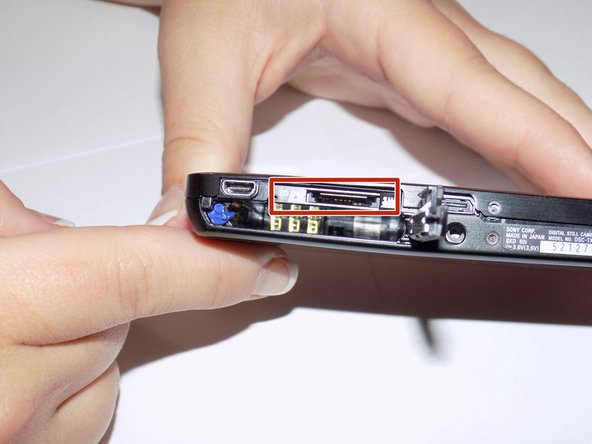Introduction
The guide will teach you how to appropriately remove or replace your SD memory card.
-
-
-
There will be a large place for the battery and a smaller space for the SD memory card, as boxed.
-