Introduction
Con l'iPhone 7 Plus fatto a pezzi, continuiamo la nostra tripletta di smontaggi a Tokio. Con una fotocamera in meno e lo stesso numero di jack per le cuffie del 7 Plus, è un grande onore per noi mostrarvi lo smontaggio dell'iPhone 7!
Insieme al coraggio ci vuole responsabilità! Combatti una battaglia giusta e continua a seguire i nostri viaggi tra le riparazioni con noi su Facebook, Instagram o Twitter.
What you need
Video Overview
-
-
Vediamolo questo iPhone 7! Prima di entrarci dentro, ecco le sue specifiche principali:
-
Processore Apple A10 Fusion con coprocessore di movimento M10 integrato
-
32, 128 o 256 GB di capacità di memorizzazione interna
-
Display IPS multitouch Retina HD da 4,7 pollici con risoluzione 1334 × 750 (326 ppi)
-
Fotocamera da 12 MP con apertura f/1.8, stabilizzazione ottica dell'immagine e capacità di registrare filmati HD 1080p
-
Fotocamera FaceTime HD da 7 MP con apertura f/2.2 e capacità di registrare filmati HD 1080p
-
Pulsante home Touch ID non meccanico controllato dal nuovo Taptic Engine
-
Wi-Fi 802.11a/b/g/n/ac + MIMO Bluetooth 4.2 + NFC
-
-
-
Mentre ci apprestiamo al nostro viaggio al centro dell'iPhone 7, notiamo altri progressi in superficie:
-
Un display IPS retroilluminato a LED da 1334-per-750, con gamut colore di classe P3 e il 25% in più di luminosità rispetto all'iPhone 6s.
-
Una fotocamera ƒ/1.8 da 12 MP con stabilizzazione ottica dell'immagine integrata. Apple afferma che è più veloce del 60% e più efficace del 30% rispetto alla generazione precedente.
-
Un flash True Tone con LED quadruplo, più potente del 50% rispetto all'iPhone 6s.
-
Abbiamo trovato anche un nuovo codice del modello, A1779, stampato sul case posteriore.
This is the Japan version which has extra Sony FeLica NFC chips to support NFC smartcard emmulation (seriously Apple should have made this available for all over the world, so London Oyster card and US metro card can also use, what a shame!)
Some chips in this version of iPhone is not available in worldwide iPhone versions such as A1660 A1778
A1779 means you got one with an Intel modem. If yours says A1660, you have one with a Qualcomm modem.
bonjour, le miens est noté A1778
le A1779 semble est celui vendu au Japon
-
-
-
L'iPhone 7 ha le stesse esatte dimensioni (138,3 mm × 67,1 mm × 7,1 mm) del suo predecessore, l'iPhone 6s, ma ha perso un po' di peso, sono 138 grammi rispetto ai 143 dell'iPhone 6s.
-
Va notato poi che l'iPhone 7 fa molto meglio del predecessore nel nascondere le poco eleganti linee dell'antenna ma non la sporgenza della fotocamera. Sembra che questa montagnola ottica ce la dovremo tenere a lungo.
-
Mentre eravamo impegnati ad ammirare questo esterno, i nostri amici di Creative Electron hanno iniziato subito con qualche scatto ai raggi X. Dai un'occhiata a questi interni.
-
-
-
Nel caso tu non lo sappia ancora, il nero opaco è il nuovo nero. Ma se preferisci qualcosa di diverso, l'iPhone 7 è disponibile in oro, oro rosa, nero lucido o argento.
Holy sh... why wouldnyou do th... oh. Oh ok.
wait what just happened? so you can erase scratches on the matte black?
-
-
-
Pinco Pallino alle Prese con un Paio di Pentalobe Proprietarie.
-
Con un clic e un clac, adoperiamo l'iSclack e apriamo l'iPhone senza fare crac.
-
Questo iPhone 7 si apre come un libro delle fiabe, lungo il lato invece che dalla cima. E, in assenza di cavi ritorti o troppo tesi, ci sembra che questa storia possa veramente avere un lieto fine.
-
Ma questa storia non è affatto finita qui. E, prima di saltare alle conclusioni, dobbiamo andare avanti con gli strati successivi di questo telefono, iniziando dalla batteria.
This is weird. I could have sworn Apple said stuff about "Better adhesive Blah blah blah" during their keynote.
@farleyaustin can u see the little black string stretching between the top n bottom, thats it :)
I am curious about the waterproof adhesive. Will the new screens have it if you have to replace a broken screen???? If not it might be hard to re-seal it for waterproofing.
im sure they adhesive will come with it.
Where can you get this tool?
What is the size of the screwdriver?
-
-
-
Dopo una breve battaglia con degli adesivi appiccicosi per poter aprire il case, ci troviamo di fronte a un'altra serie di ostacoli alla riparazione: delle piccole viti tri-wing che bloccano la staffa del cavo, proprio come nel grande fratello del 7, il 7 Plus.
-
Una volta che ci siamo liberati del pannello frontale e delle strisce di colla appiccicosa, prrendiamo il nostro ottimo spudger e disconnettiamo la batteria. A questo punto è ora di impegnare il nostro spudger nell'estrazione dei connettori del display.
What screwdriver you used to take off the shields? Seems to me Apple has invented a new screw this year.
It would be great to have a clear photo of the iPhone without LCD as you did with some previous models. It makes a really great wallpaper. Thanks in advance!
I ripped my cable:( Need to buy new ones
-
-
-
Luci, camera, azione!
-
La fotocamera dell'iPhone 7 vanta un'apertura superiore (f/1.8), un nuovo obiettivo a sei elementi, un sensore da 12 MP; quattro LED e un sensore di sfarfallio capace di riconoscere un'illuminazione pulsante e compensarla nelle foto e nei video.
-
Questa fotocamera è pronta per ogni genere di foto, in esterni e interni: le immagini a raggi X dimostrano che questa fotocamera fa la sua bella figura anche in trasparenza.
By the cable alone, no.
Guys need help i droped my iPhone 7 and the back camera glass has a scratch. pretty much useless camera now... went to an apple store and they told me that i had to buy a new phone... any suggestions?
The safest way is to open the phone and pop the glass out from the inside, this is a pretty good video showing the procedure on the iPhone 6, see our iPhone 7 guides for differences. In many cases, you can heat the lens glass, then use a fine prying tool, like an xacto knife, to pry the glass pieces out. Be sure to wear eye protection! You'll also need to be sure you don't get glass shards in the camera assembly. You should be able to find replacement glass online. If you're not comfortable doing the repair yourself, check out a repair shop in your area. They'll be able to do it at a far lower cost than a new phone ;)
-
-
-
Ora che ci siamo liberati anche della nuova fotocamera, possiamo spingerci ancora più in profondità nel 7.
-
Il prossimo: la griglia audio che crede di essere un jack per gli altoparlanti.
-
Aggiornamento Smontaggio: Apple riferisce che questo componente in plastica è uno sfiato barometrico. Data la presenza delle guarnizioni impermeabili, l'iPhone usa questo sfiato per equilibrare le pressioni interna ed esterna e così rendere più preciso l'altimetro.
-
Questo Taptic Engine può quindi sfruttare più spazio, e quindi allargarsi per favorire le doti aptiche del pulsante home.
-
Ora che ci siamo aperti la strada, usiamo il nostro pratico spudger per staccare l'adesivo da sotto la batteria. Tiriamo le apposite linguette e sfiliamo i tre nastri adesivi elastici.
And they took out the headphone jack for this? Wow looks like Apple is really losing it, when it comes to innovation. Earlier they mocked HTC for stereo speakers and now they themselves have it. So, HTC copied Apple once again?
From what I understand I think the reason they took out the headphone jack was to make it more waterproof..at least that's just what I was told
-
-
-
-
Alla fine abbiamo raggiunto la fonte che alimenta l'iPhone 7. Quali strane energie si nascondono dietro questo scuro obelisco? Magia? I resti di una stella morente?
-
in realtà è una batteria agli ioni di litio, niente di particolarmente nocivo. Questa batteria, con i suoi 3,8 V e 1960 mAh, ha una capacità di 7,45 Wh, un apprezzabile incremento rispetto ai 6,55 Wh del modello dell'anno precedente.
-
Apple afferma che questa batteria migliorata può garantire fino a 14 ore di conversazione in 3G, 14 ore di navigazione internet con Wi-Fi e 10 giorni di stand-by.
Hi there, any possibility this new battery can be squeezed into the iPhone 6 or 6S? More specifically, is the flex connector compatible with either of these models (or one or the other), similarly to how the iPhone 5S battery would also work in an iPhone 5C?? Thanks!
-
-
-
L'altoparlante dell'iPhone 7 ha applicata un'antenna diversity per il Wi-Fi che si connette alla scheda logica.
-
Avviso impermeabilità! Il condotto audio dell'altoparlante è dotato di griglia con guarnizione in gomma per aggiungere un altro livello di protezione.
-
La realizzazione è praticamente identica a quella che abbiamo scoperto nell'iPhone 7 Plus un paio di ore fa.
-
Il condotto ha anche una trama molto fine nel caso che la griglia dell'altoparlante non faccia bene il suo lavoro di tenere fuori l'acqua.
-
-
-
Questo, più che un foro per espellere la SIM, ci fa venire in mente una macchina di Rube Goldberg. L'attrezzo per espellere la SIM preme uno spillo di plastica, che spinge uno spillo di metallo, che alla fine espelle il vassoio della Sim.
-
... ma è soltanto un'ulteriore difesa contro l'inevitabile caduta nel bagno.
-
E per maggior sicurezza, Apple ha aggiunto una guarnizione di gomma anche attorno al vassoio della SIM.
-
-
-
Abbiamo rimosso rapidamente la scheda logica per dare un'occhiata da vicino al silicio di bordo.
-
Ma non prima di aver fatto una comparazione diretta con la scheda logica dell'iPhone 7 Plus. Le due schede sono sorprendentemente simili, nonostante la notevole differenza nelle dimensioni del loro contenitore.
-
Se guardi con attenzione, noterai piccole differenze nelle dimensioni e posizioni di connettori, cavità e sedi per le viti.
-
-
-
Non è un vero smontaggio senza una tonnellata di silicio! Ecco tutto quello che abbiamo scoperto sulla scheda logica:
-
Apple A10 Fusion APL1W24 SoC + 2 GB di RAM Samsung LPDDR4 (come riportato dalla sigla K3RG1G10CM-YGCH)
-
Modem Qualcomm MDM9645M LTE Cat. 12
-
Skyworks 78100-20
-
Modulo Amplificatore di Potenza Avago AFEM-8065
-
Modulo Amplificatore di Potenza Avago AFEM-8055
How to remove the shields clip with glue ?
-
-
-
E sul lato opposto:
-
Memoria Flash da 32 GB Flash Hynix H23QEG8VG2ACS
-
Modulo Wi-Fi/Bluetooth Murata 339S00199
-
Controller NFC NXP 67V04 Dialog 338S00225
-
Chip Gestione Alimentazione Dialog 338S00225
-
Chip Gestione Alimentazione Qualcomm PMD9645
-
Ricetrasmittente LTE Multimodalità Qualcomm WTR4905
-
Ricetrasmittente RF Qualcomm WTR3925
-
-
-
Ancora altri chip:
-
Sensore di Pressione Barometrica Bosch Sensortec BMP280
-
Codec Audio Apple/Cirrus Logic 338S00105
-
Amplificatore Audio Cirrus Logic 338S00220 (x2)
-
Lattice Semiconductor ICE5LP4K
-
Modulo Ricezione Diversity Skyworks 13702-20
-
Modulo Ricezione Diversity Skyworks 13703-21
-
Skyworks 77363-1
-
-
-
Resta qualche altro chip:
-
Avago LFI626 200157
-
NXP 610A38
-
TDK EPCOS D5315
-
Texas Instruments 62W8C7P
-
Chip Gestione Alimentazione Texas Instruments 65730A0P
-
Vorremmo eesprimere un caloroso grazie a Chipworks per la loro capacità di identificare i circuiti integrati. Vai alla loro pagina smontaggio per un'analisi approfondita dell'hardware di controllo dell'iPhone 7.
-
-
-
Ora che non c'è più la scheda logica, siamo liberi di tirar fuori il gruppo del connettore Lightning.
-
O no? Tutto bene nello staccare il leggero adesivo, ma il nostro primo tentativo di tirare non va a buon fine. Ci sono delle altre viti!
-
Sembra che Apple abbia preso a cuore il nostro avviso. Senza il jack per gli altoparlanti a supportare il carico delle connessioni audio, questa porta è destinata a un'usura molto maggiore e quindi è stata molto rinforzata.
-
Altri abitanti della presa Lightning (il "cavo per qualsiasi cosa"): un'antenna, due microfoni, due griglie per gli altoparlanti e, anche, certo, la porta Lightning.
Is it correct to say, that these two golden recantgular things in the middle photo are the two microphones? Is it further correct to say, that they receive their sound through the two most inner holes? If so, I need to tweak my reused iPhone 6 bumper, because it covers one of the two inner holes.... Thanx!
Yes, it would be correct to say those are mics. The audio quality is probably fine though.
nope it is not
-
-
-
Raschiando il fondo del case, ci imbattiamo in un cavo flessibile di antenna.
-
C'è anche un'intricata ragnatela di cavi piatti. Sono esili e fragili, difficili rimuoverli senza romperli, ma sono rannicchiati vicino a diversi componenti resi impermeabili. Quindi questo insieme di roba penzolante non dovrebbe essere coinvolto spesso nelle riparazioni.
-
-
-
Con il case posteriore quasi del tutto spogliato, rivolgiamo la nostra attenzione dei tasti del volume che ci avevano dato qualche problema con l'i7 Plus.
-
La nostra insistenza nel tirare con le pinzette viene alla fine ricompensata con un'aletta di ritegno che si rompe, ma anche così la copertura del pulsante non viene via facilmente.
-
Il prossimo passo riguarda questa bizzarra clip di bloccaggio a forma di C.
-
Il pulsante finalmente viene via! Con due minuscole guarnizioni! Apple appare molto seria nel settore impermeabilità.
-
-
-
Tornando al gruppo display, dobbiamo ancora investigare su diversi pezzi di tecnologia che sono stati aggiornati.
-
Dopo un po' di lavoro di distacco, liberiamo l'altoparlante da orecchio e la nuovissima fotocamera HD da 7 MP FaceTime con tecnologia DTI (Deep Trench Isolation) e stabilizzazione automatica dell'immagine.
-
Nemmeno l'altoparlante da orecchio è scarso, dato che è stato aggiornato per servire nel ruolo di secondo altoparlante per ottenere una buona sonorità stereo.
-
Abbiamo estirpato anche il mini sensore touch a stato solido, quello che in pratica è il "pulsante" home.
from the reality, the top speaker is less louder than the main one. hope it can be verified
Yes, the main speaker is much louder, checked with some Youtube videos (searching "stereo test left right"). In fact, the frequency range of the ear one is shorter than the main one.
Julian -
The gasket underneath my home button has popped up through the home button. The Genius Bar folks have no idea how that possibly happened. It's under warranty so no problem, but just so you know that it may happen to people in the future.
@alexluevano2 my gasket has also popped out from dropping the iPhone. Any clue how to fix it? Or is my only hope to go to a Genius Bar to replace the phone?? Thanks
Well the reason is because the home button goes in the opposite way it always has, so if you are replacing the screen, looking at the screen from the backside, you pop it through to the front side of the screen. So I can see how dropping it might pop out.. There is no gasket really holding it in place like other iphones.
-
- L'accesso alla batteria è semplice. Rimuovere questo elemento richiede cacciavite speciali e la conoscenza della tecnica per rimuovere gli adesivi, ma non presenta difficoltà.
- Il pulsante home a stato solido elimina una tipica possibilità di guasto.
- La protezione migliorata da acqua e polvere riduce di molto le necessità di riparazione associate con danni ambientali e versamenti accidentali di liquidi (ma rende più difficili alcune riparazioni).
- Il gruppo display continua a essere il primo componente a cui si accede, semplificando le riparazione dello schermo, ma la procedura è diventata più complicata a causa delle modifiche per migliorare l'impermeabilizzazione.
- Con l'aggiunta delle viti tri-wing, molte riparazioni dell'iPhone 7 richiedono quattro tipi diversi di cacciavite.
Final Thoughts
Repairability Score


(10 is easiest to repair)
Special thanks to these translators:
84%
These translators are helping us fix the world! Want to contribute?
Start translating ›
77 Comments
1960 mAh is a lot more than 1715 of 6s!
it is actually.
Yes, and the top connector plate.
looks like cracking the seal to repair something will cause a loss of waterproof qualities:( Im sure that'll hurt repairability
That is correct, Apple sells this adhesive/gasket to its AASP and all Apple stores will have them. I'm sure you can find it from 3rd party part suppliers, but it isn't going to be guaranteed as you need an iPhone press to press the screen back on correctly so that the adhesive sticks. Also, doing any repair not performed by Apple will likely cause issues with waterproofing as well.
Alec -
Wow. Awesome tear down guys! Now that your neck deep into the rabbit hole, let's see u put it back together and not end up with extra strings of sticky glue .... ;-P
Smiles! Funny you
Could anyone please label the functions of those chips for us
No mention of gasket on the screen assembly, nor any teardown of parts attached to the back of the screen assembly. What about the new "solid state" home button?
Which model?? Good to see Qualcomm Modem and not Intel
makes no difference what brand the modem is.. both modems are locked to Cat 10 features and speeds. The qualcom is artificially limited to match intel's specs as reported by the dude in dubia who lives near a cat12 cell twoer.
That's true, Qualcomm modem is Cat 12, capable of 650 Mbps down link speed, and looks like its limited/downgraded artificially to be on par with Intel's inferior modem which is Cat 10 (450 Mbps)
PLEASE, crack the 3.5mm to Lightning dongle already! Is there a DAC?
Cirrus Logic DAC; too bad Apple didn't opt for an ESS Sabre DAC and bump up the audio quality.
bcmink -
@bcmink - picture or it didn't happen.
I second this. I realize the iFixit crew is probably exhausted after this marathon, but the world would *really* like to see what's inside the Apple Lightning to 3.5 mm Headphone Jack Adapter.
@bcmink Why would ESS Sabre necessarily be better than the custom Wolfson / Cirrus Logic chips Apple tends to use (and do they make something that sounds better AND would fit inside a lightning connector)? The audio output design of the iPhone 6 was already pretty darn good: http://www.kenrockwell.com/apple/iphone-...
I third this! I can't believe it wasn't the first thing they tore into. They found 3 amps on the logic board, which strongly suggests that Apple is sending an analogue signal output through Lightning, and the adapter is just a port connector adapter, not a signal converter. That would be HUGE -- a major reversal of Apple's MFi policies over the last 4 years. Suddenly Apple is not giving us an inexpensive external DAC adapter, but a ridiculously expensive port adapter.
I've got a Headphone adapter sitting here since Thursday. The only reason I haven't torn into mine is because I thought it would have happened somewhere online by now. If I had known I would have started my own blog last week and done it myself!
Mac 128 -
What I don't understand is how these phones are getting a 7/10 instead of around a 4 - 5/10 for repairability. To recap, Apple have added another set of proprietary screws, more glue (reasonable in this situation, but still), several new fragile/complex components, and the waterproofing gaskets add a tremendous amount of finesse-ing required for a true repair. Yet, we've got 7/10. The Nexus 5X has 14 steps and only one complaint, which is debatable as a complaint in the first place, and it too has a 7 out of 10. Unlike these phones, it deserves its rating. Probably deserves an 8 or a 9, considering the ease of teardown/repair compared to these iDevices. There are other notable examples of phones rated worse, yet easier to repair on this site - like past iPhones! What's the justification, iFixit? Have you adjusted your metric? If so, how about adjusting your teardown scores? People actually use them as an indicator, and it's no longer accurate.
I questioned the score, as well. I recently repaired the screen of a Nexus 6p (score 2) and it was far simpler than this looked. There seems to be some inconsistencies in the scaling.
I was thinking this. Looks incredibly intricate and difficult, requires lots of specialised tools, and won't be as water-resistant if repaired by a third party for now at least. Deserves a 5 at most but really a 3-4.
I would love for iFixit to actually describe what the component on the logic board are for. I mean you're literally spitting number series that nobody understand.
I think iFixit is doing great in identifying the parts there but it is Apple who should share the information on the components so they can be repaired and replaced.
So Broken screen means, broken home button aswell.. also replacement will be heavy on pocket and will be left with out finger print sensor!! Am i right?? any lights??
The home button is actually separate from the screen. It must be transferred to a new screen to keep the fingerprints.
Damon -
Does this mean that the NXP 67V04 NFC controllers for the Japan iPhones (with FeliCa support) and the U.S. iPhones are identical? I'm hoping that Apple will eventually allow foreigners visiting Japan to use Suica with their iPhones.
What is a "solid state" home button, and how is it different from the 6s button?
Can you also confirm that the iPhone 7 no longer uses sapphire in any of the components? A scratch test with different Mohs scale mineral picks on a YouTube channel (JerryRigEverything) showed that both the home button and the camera cover scratch with a pick of hardness 6. Quartz has hardness 7, so that will mean that any sand in your pocket will not only leave scratches on the aluminium body but on the camera and home button as well.
I recon Apple is winding down its large-scale sapphire production experiment.
The solid state button doesn't move at all, it is simply a solid touch sensor, there is no "click" as in the 6s series phones. The sensation of the "click" is produced by haptic feedback from the Taptic Engine. No sapphire testing as yet.
One question about 3D touch sensing compare to 6S. How's 3D touch supporting components such as 3D touch sensing chip and capacitor plate?
Rumours says home button stop working after screen replacement. And without it you can't activated the phone
I never understand why it takes so long for folks to figure out the accelerometers / gyros... It's nice to see that others have already identified the InvenSense 773C but I wish iFixit had figured it out first. Is this a living document? Will additional chips and information be added as the rest of the world figures it out? BTW, I think it would be interesting to know if InvenSense supplies the microphone(s) too; they've been doing a lot of work to create an integrated portfolio of sensors... Great teardown guys! Thank you for doing this year after year!
Here's a link to the info on the accelerometer: http://www.microsofttranslator.com/bv.as...
Answered my own question by looking closer at that article. Regarding which microphones are used: "one from STMicroelectronics, two from Knowles, and one from Goertek"
Is the antenna stronger on the 7 than it is on the 6s? I've had some service quality issues with my 6s that I didn't have with my 5 and according to comments on the apple site it was due to a decrease in antenna size.
Is it possible to lay the old headphone jack over the baffle to see it it can be modified to add a headphone jack back? That would be an interesting project.
Hi, I am FLUX. Thanks for the early post.
If the home-button is to be pushed outwards to get it out, how is it held in place when mounted?
The Sapphire screen that covers the 2 iPhone 7 camera lenses broke on my iPhone 7 plus. I had a cover on but the lens bulge is partially exposed and must have hit something sharp. It's a 3mm crack and a small piece of the glass a had fallen back into the camera casing. The screen looks like it can be replaced but I'm not sure if and where I could get replacement parts. Any suggestions ? :-(
Those man hands take a lot away from the beautiful guides
could you provide a link for the LCD screwdriver ? not the housing ,, i mean the tri screw on the back metal plate of the LCD.
thanks
So my wife broke the glass on the rear facing camera! How hard would it be to replace this? And do they sell the glass? Thanks
how many microphones in iphone 7
Did my first Iphone 7 display swap today, mind that you often cant use the suction cup if the screen is cracked. Thin metal spatulas is the best. I did bought a thin strong spatula from ifixit.com several years ago, its now broken and the ones they are selling now is not strong and not thin.
Another tip is to be very careful with the home button flex, DO NOT HEAT because it make the flex more sensitive. Be also careful when peeling the front camera flex, use plastic tools.
For when some full tutorial how to replace housing with all screw sizes?
I recently dropped my iphone7 and I got a dent inward on my earpiece speaker grill. Is it repairable or probably it can be replace ?
does the i7 have the w1 chip or is it just the w1 chip specific headphones
Hello so i did the tear down and now it doesn't charge or turn on any help please
Why you did that, you think you are some expert tech or what?
All this tear down must be private for tech not customers accessible but i see the idea iFixit will sell more tools and parts for customers that try this.
“This teardown is not a repair guide. To repair your iPhone 7, use our ++service manual++.”
I want your contact no.
I want your contact no. Plz provide me I need most
My iphone7 doesn't vibrate anymore, what could it be? Even the fingerprint sensor doesn't make that little vibration when I press it. Please advice! t2umelo@gmail.com
Hallo
i have iphone 7
and when i do Software for Iphone he give me #error 56 witch ic i want change ???
Hallo i have Iphone 7 and i have Problem with Software when i do Software he give me error 56 witch ic i want to change
I couldn’t find a proximity sensor and ambient light sensor. I hope they are there but are not shown here.
My iPhone seven normal doesn’t have sound even if um pressing the volume button it’s not displaying it




























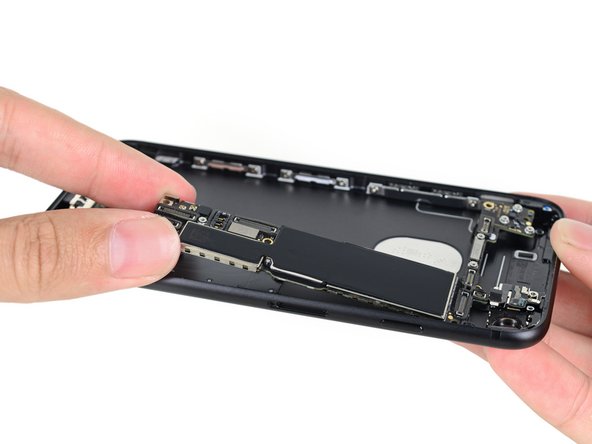






















do you change iphone 7 housing?thanks
jason - Reply