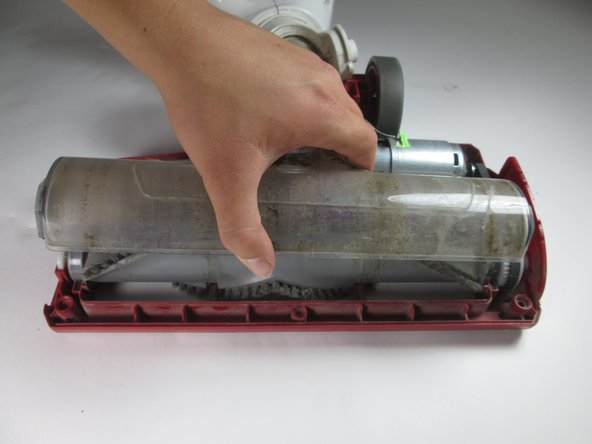Introduction
When the vacuum is failing to pick up dirt or spitting it back out, check the roller brush for damage. Multiple missing or broken bristles as well as a broken or cracked brush can fail to pick up dirt .
What you need
-
-
Pull the handle while pressing the lift away button to remove the body of the vacuum.
-
-
-
-
Remove the nine 16 mm screws using the Phillips #2 Screwdriver. Press on the side tabs in the middle of the panel and pull up to reveal the screw under the hose connection.
-
Remove the two 13.5 mm screws using the Phillips #2 Screwdriver.
On my vacuum there are not 9 Phillips head screws. There are 2 Phillips head screws and 7 star head screws. If you have any sense at all when you put your vacuum back together you will throw away these star head screws and replace them with Phillips head screws of like thread and length.
I can’t find the right bit for these screws. What size/type are they??? Mine are not star bits…
On other vacuum models Shark uses Torx security screws. The Torx/Star screwdriver/bit needs to have a hole in the end to accommodate the pin inside the Tork screw head.
-
-
-
Pull out the roller brush.
The photos were perfect. Followed the directions perfectly step by step and I was able to reassemble and I had no screws left over! Thanks (59yr old Nana)
I Found one on the bloody trash about an hour ago. Bleeding wankers! Throwing away a great bloody piece like it, is bloody crazy I say. !#off, it's mine now!
-
To reassemble your device, follow these instructions in reverse order.
To reassemble your device, follow these instructions in reverse order.
Cancel: I did not complete this guide.
5 other people completed this guide.
6 Comments
Good day, I have a rotator lift away NV500 my belt indicator light stopped working but I was still getting suction. I replaced the filters and hep filters,as well as changed the belt. I cleaned off the dust and then carefully put the vacuum back to gather. I went to plug it in all worked until I pushed the roller brush indicator on and it still did not work. What else could it be? Any suggestions.
I await your reply
Angela
Same here what would be wrong with it
Great instructions - the 11mm hidden screws plus one more were tricky to find. Thanks so much for the great graphics and very clear disassembly steps; I almost gave up and was going to take it to a dealer for a costly repair fee. Thanks again!
Great directions and guidance - many thanks!
I found no 11mm screws, + type. On my machine all the screw were T10H or T15H security type screws.