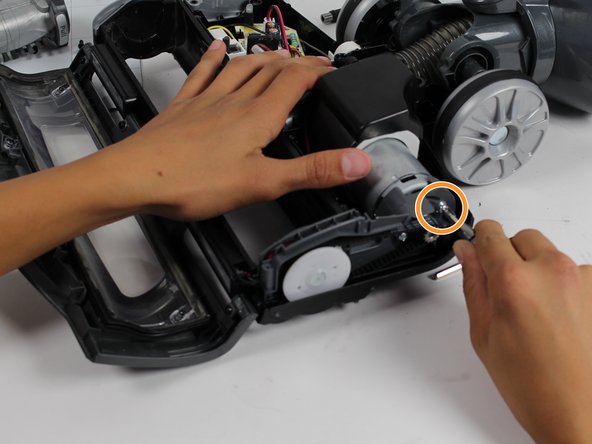Introduction
The brushroll motor is what powers the brushroll and makes it spin. If the brushroll is spinning, the motor may need to be replaced.
What you need
-
-
Locate the release button at the top of the vacuum pod next to the handle.
-
Use the handle to lift the pod up off of the vacuum nozzle while pressing the release button.
-
-
-
Press the Brushroll Access buttons on the top of the nozzle to reveal the brushroll compartment.
-
-
-
-
Remove the panel to reveal the motor screw.
-
Remove the 7.5mm Torx #20 motor screw.
-
Remove the motor.
-