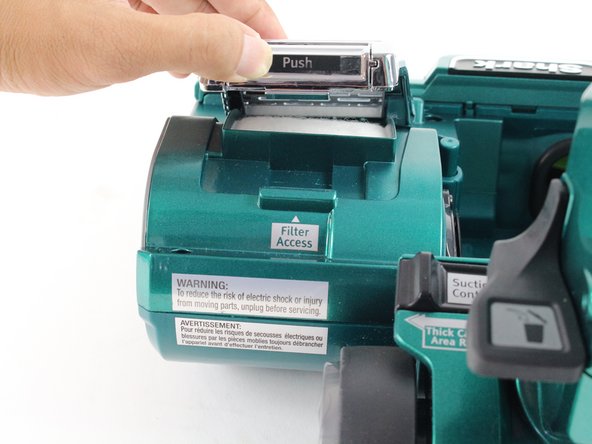Introduction
This guide will show you how to replace the filter grille if it becomes damaged, does not remain in place, or if you need to reach the Post-Motor filter.
What you need
-
-
Push down on the dust can lever to release the dust can in order to get to the filter grill.
-
-
-
-
Push inward on the top of the filter grille where it says "Push."
-
Lift the filter grille upward.
-
Almost done!
To reassemble your device, follow these instructions in reverse order.
Conclusion
To reassemble your device, follow these instructions in reverse order.