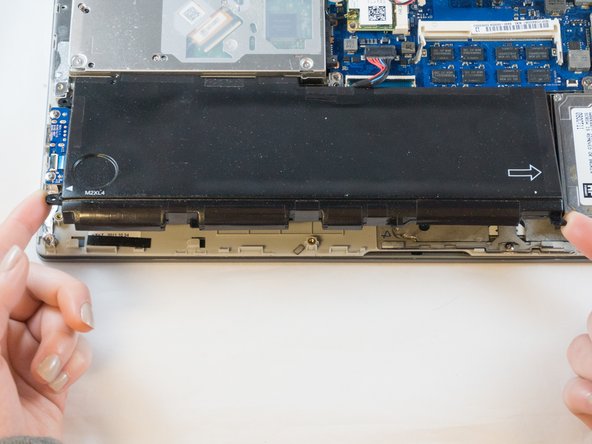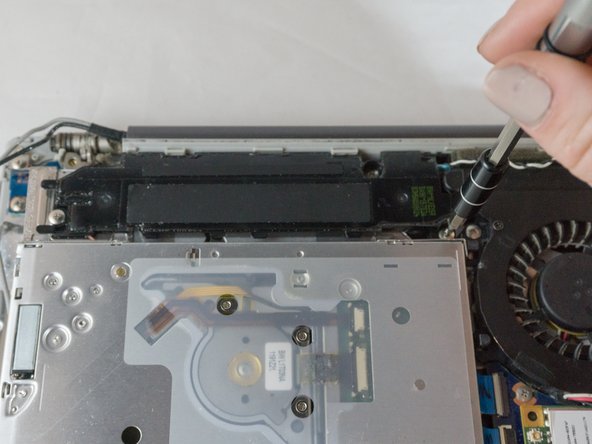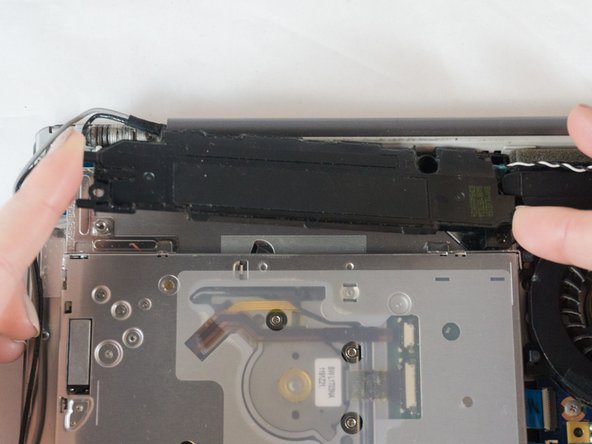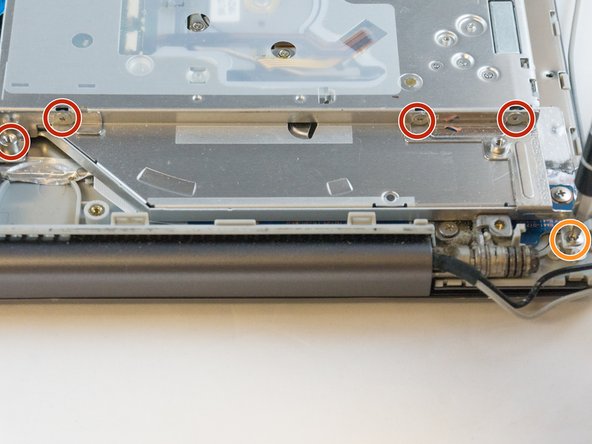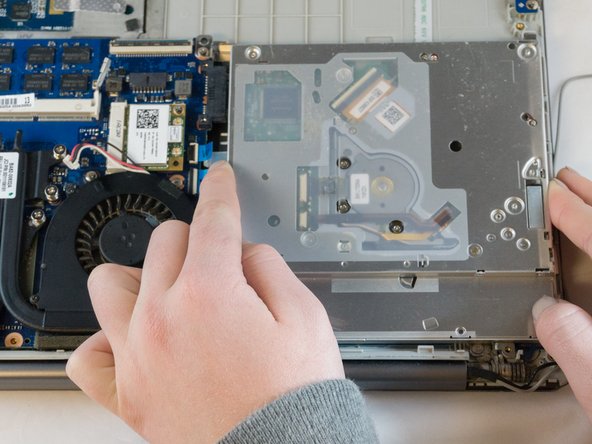Introduction
This guide provides detailed steps to remove and replace the device's Optical Drive in the Samsung NP700Z5AH device.
What you need
-
-
Remove the ten 6.6mm Philips#00 screws securing the lower case to the upper case.
-
-
-
-
Using your fingers, grasp the ribbon cable connected to the optical drive and pull it straight out to disconnect it.
-
Almost done!
To reassemble your device, follow these instructions in reverse order.
Conclusion
To reassemble your device, follow these instructions in reverse order.