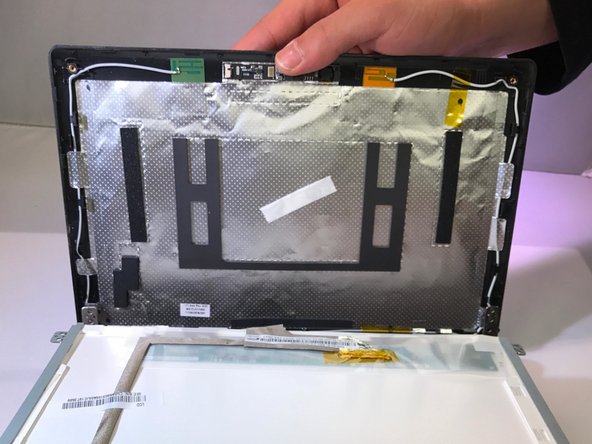Introduction
This guide will provide instructions on how to entirely replace the screen of a Samsung N145 laptop. You will be given steps on how to detach a the screen on your device and attach a new one. You will want to perform this replacement when the screen no longer works or randomly blacks out when being used.
What you need
-
-
Remove the four black screw covers located at all corners of the screen with tweezers to expose the screws
-
Remove the four 4.5 mm screws located at each corner of the screen by using the Phillips #0 screwdriver.
-
-
-
-
Use a blue prying tool to pry the screen frame off.
-
Unscrew the four 6.5mm screws that are securing the screen using Phillips J0 screwdriver head.
-