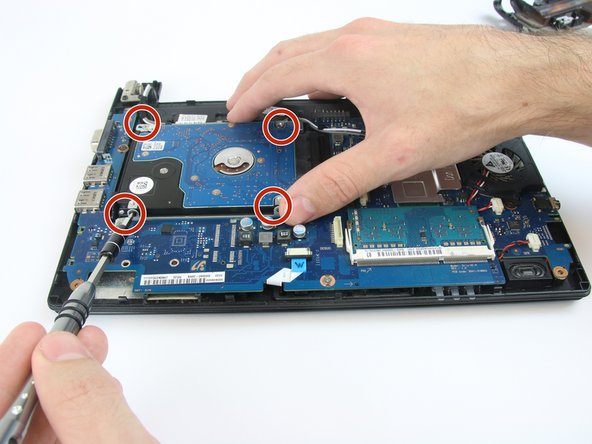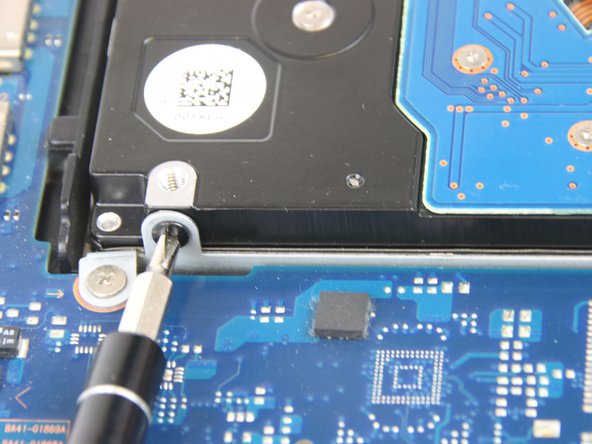Introduction
In this guide, we will demonstrate how to replace the hard drive of your Samsung NP-N102S-B05PH laptop.
Replacing the hard drive is a quick way to solve any issues resulting from common hard drive issues including; a slow startup, random crashes, corrupted files, and problems with opening files and media. A faulty drive can result from many things, including running at total or near-full capacity.
If the hard drive has been tested and is causing issues, it's a good idea to replace it and possibly upgrade storage capacity.
Before beginning this repair, power off your laptop and unplug your device from the power adapter.
What you need
-
-
Power down your laptop, and position the laptop with the bottom cover facing upwards.
-
-
To reassemble your device, follow these instructions in reverse order.
To reassemble your device, follow these instructions in reverse order.
Cancel: I did not complete this guide.
One other person completed this guide.