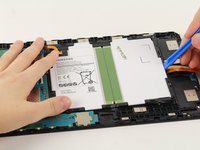Introduction
If you have a damaged, broken, or corrupted motherboard, this guide will help you replace it.
What you need
-
-
Have the front of the device facing you.
-
Begin near one of the curved edges of the device (see photo two for visual example).
-
Place a plastic opening tool between the front and back panels.
-
-
-
Remove the adhesive film and flip up the retaining flap on the ZIF battery connector.
-
Slide the orange battery ribbon cable out of the ZIF connector.
-
-
-
-
Using a Phillips #000 screwdriver, remove the ten 4 mm screws around the battery.
-
Slide a plastic opening tool under the bottom of the battery close to the speakers and lift up.
-
-
-
Flip up the two ZIF connectors on the motherboard using the plastic opening tool.
-
Slide the orange ribbon cables out of the ZIF connectors.
-
Remove the front-facing camera.
-
To reassemble your device, follow these instructions in reverse order.
Cancel: I did not complete this guide.
12 other people completed this guide.
2 Guide Comments
habe es geschafft zum zerlegen... leider ist nur der verschluss vom LCD hops gegangen. Ohne diesen geht wohl nix. Kein Bild.
Ich habe eine Frage: Wo ist auf dem Mainboard der interne Speicher, der Flashdrive? Vielen Dank.