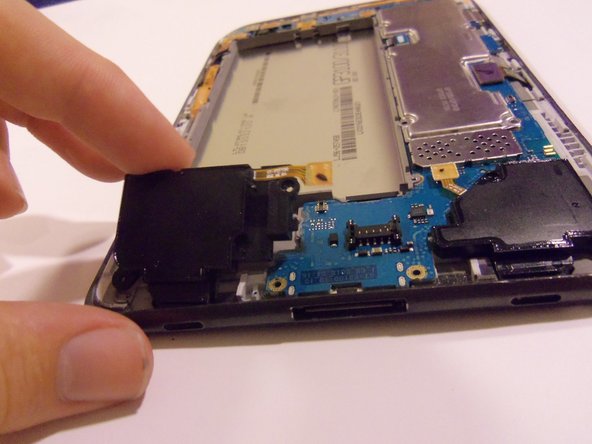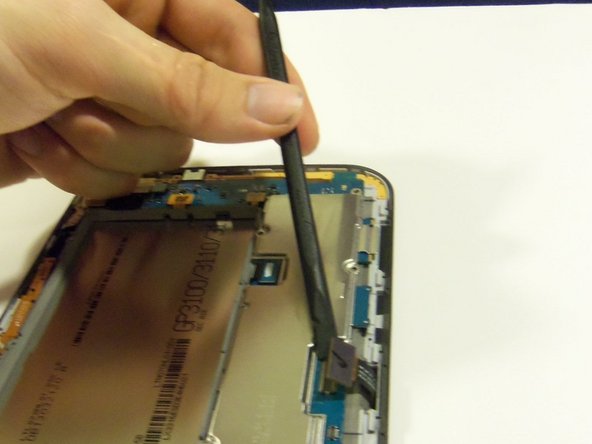Introduction
This guide will show you how to remove a faulty motherboard from this device.
What you need
-
-
Power the device down completely
-
Remove the SD card from the SD card slot.
-
-
-
-
Using the Phillips #00 precisions screwdriver, remove the 12 4mm screws holding in the motherboard.
-
-
-
Release all flex cables on the upper portion of the motherboard.
-
Using the plastic pry tool release the sensor flex cable from its socket.
-
With the same tool release the camera flex cable from its socket.
-
Release the front camera flex cable from its socket.
-
Release the side button's flex cable from its socket.
-
To reassemble your device, follow these instructions in reverse order.
To reassemble your device, follow these instructions in reverse order.
Cancel: I did not complete this guide.
15 other people completed this guide.
6 Comments
hi, i need some help for my samsung galaxy tab 2 7.0 running on stock android 4.1.2, unrooted. It boots into the home screen, and I can access safe mode too, but if you use it for long, it restarts and again and again. when I tried to wipe the data on it through the recovery mode, it says data wipe complete, but when it reboots, it has the same files as if nothing happened. I also tried flashing a stock rom to it through the recovery mode and odin, but it hangs halfway through and reboots again with the same files.
Can I replace WiFi motherboard with a SIM Motherboard?