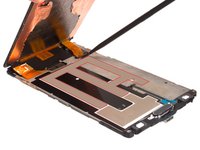Introduction
Use this guide to replace the Micro-USB port daughterboard in your Galaxy Note 4.
What you need
-
-
Use a fingernail or vinyl spudger to easily remove the back cover of the device. Remove the S-Pen, battery, SIM card and MicroSD card (if present).
-
-
-
-
Free the clasps along the battery slot. And the push the front assembly out from middle housing with effort.
-
We can see the USB board but we can't tear it down directly. Because 1. The USB board flex connector is connecting on the back of the motherboard. 2. If want to remove motherboard, the LCD screen need to be removed at first. 3. The USB board assembly comes with two touch keys together but they are placed under the touch panel.
-
So we have to remove the motherboard and LCD screen at first next.
-
-
-
Cut the adhesive under the screen, release the connectors and remove the LCD screen. You can see more details when remove the LCD screen at Samsung Galaxy Note 4 LCD screen replacement guide.
-
To reassemble your device, follow these instructions in reverse order.
Cancel: I did not complete this guide.
55 other people completed this guide.
9 Guide Comments
charging port from 910C will be suitable to 910F model? Pls answer
After replacing USB ass'y, my AT&T phone does not recognize the Sim being installed.
Any suggestions?
Dan