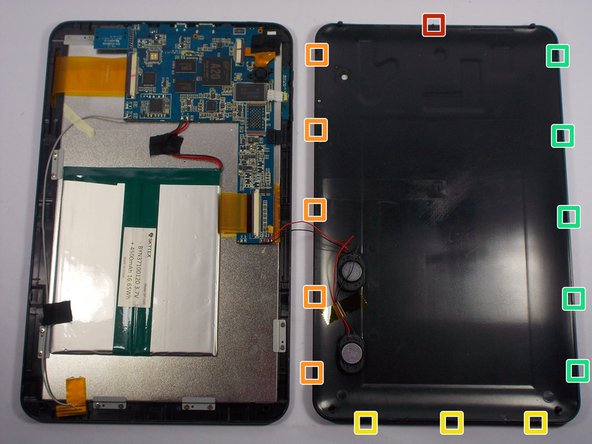Introduction
By the end of the guide the back panel will be separated from your device.
What you need
-
-
Prior to any repairs make sure that you are familiar with the device as well as the location of its buttons and ports.
-
-
Almost done!
To reassemble your device, follow these instructions in reverse order.
Conclusion
To reassemble your device, follow these instructions in reverse order.
Cancel: I did not complete this guide.
One other person completed this guide.