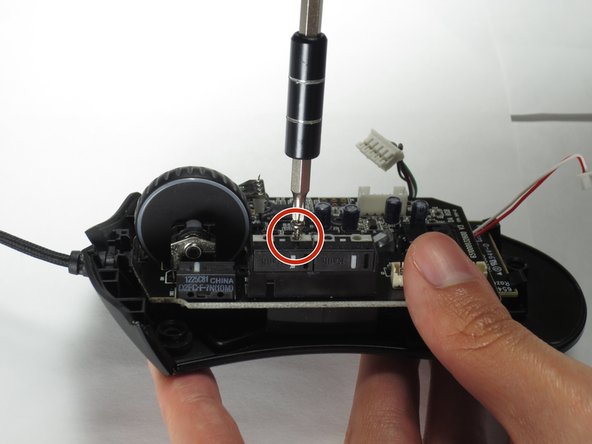Introduction
The Razer DeathAdder Chroma may experience critical issues related to the device’s motherboard. To resolve them, it might be necessary to fix components below the motherboard.
What you need
-
-
Use the blunt end of the spudger to pry the adhesive rubber pads from the top left and right edges.
-
-
-
-
Turn the mouse over so the bottom is facing down.
-
Separate the top casing from the bottom base by pulling the top casing upwards.
-
-
-
Disconnect the ribbon connector between the motherboard and the LED lights by pulling upward.
-
-
-
Disconnect the ribbon connector between the motherboard and the USB cable by pulling upward.
-