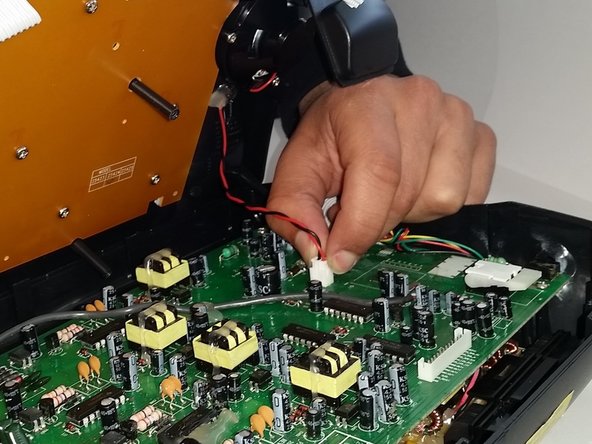Introduction
Sometimes the issues with the phone may deal with an internal malfunction. This guide demonstrates how to take apart the base of the speakerphone as a prerequisite for internal technical repair. The base must be removed before accessing the internal parts.
What you need
-
-
Remove the eight 11mm screws found on the bottom side of the base with a Phillips #00 screwdriver.
-
-
Almost done!
To reassemble your device, follow these instructions in reverse order.
Conclusion
To reassemble your device, follow these instructions in reverse order.