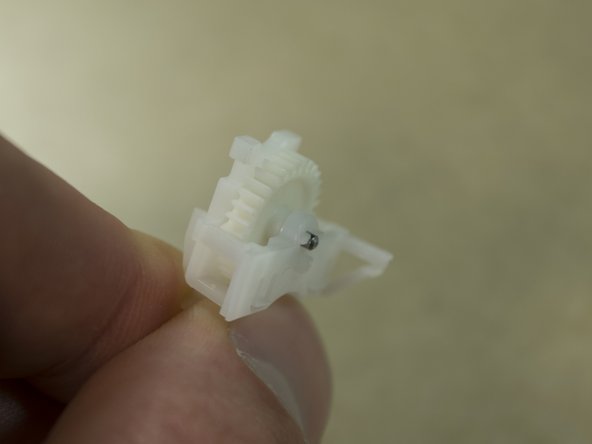Introduction
Use this guide if you need to replace the gear that turns the tweezers of your Philips Satinelle.
What you need
-
-
Unplug the device and remove the purple guard.
-
Remove the head by pressing the right side of the head (with the device facing away from you).
-
You will hear a 'click' and the head will become dislodged from the body of the device.
-
-
-
-
Replace the gear and re-insert the pin.
-
Ensure that pin is protruding slightly, it should not be flush.
-
To reassemble your device, follow these instructions in reverse order.
To reassemble your device, follow these instructions in reverse order.
2 Comments
What size pinion is used in it? Kindly help.
Can you send link to buy this piece?
Or 3d Printer file?
Thanks