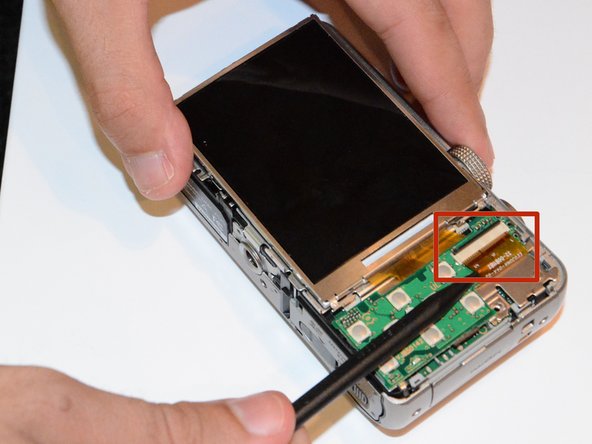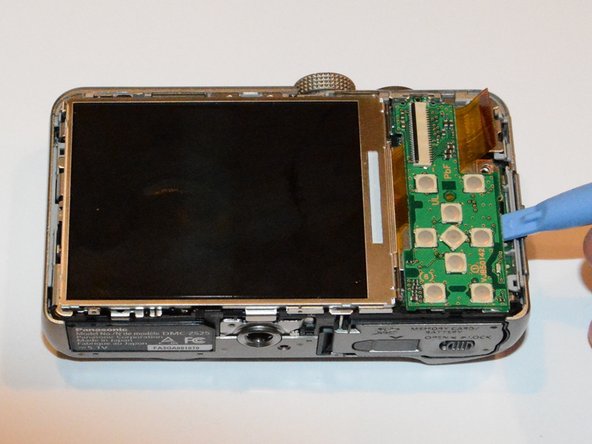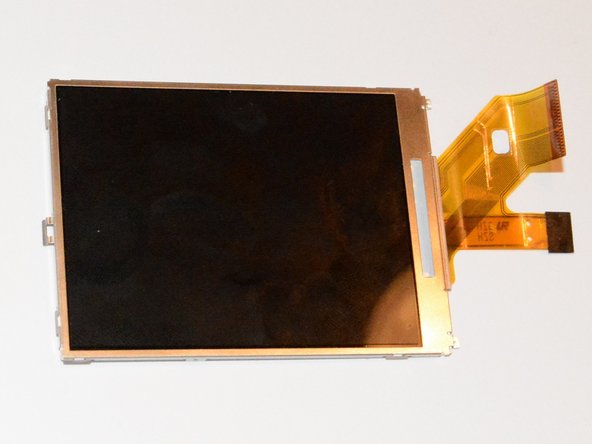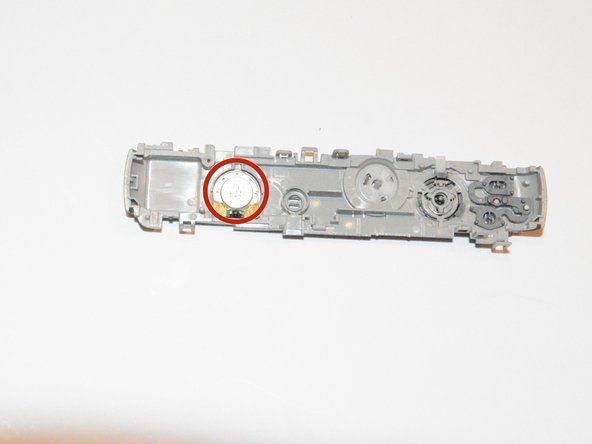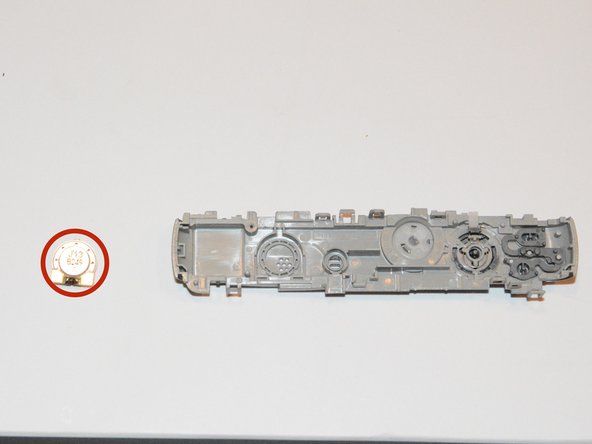Introduction
This guide will show you how to replace the speaker through a few steps.
What you need
-
-
Remove the four 3.4 mm screws from the right and left sides of your Panasonic Lumix Camera.
-
Remove the two 2.6 mm screws located next to the battery.
-
-
Almost done!
To reassemble your device, follow these instructions in reverse order.
Conclusion
To reassemble your device, follow these instructions in reverse order.
One Comment
In step 5, comparing it with the similar DMC-TZ35 I rather think there should be 3 screws, not 2. A 3rd hole can be seen at the bottom.