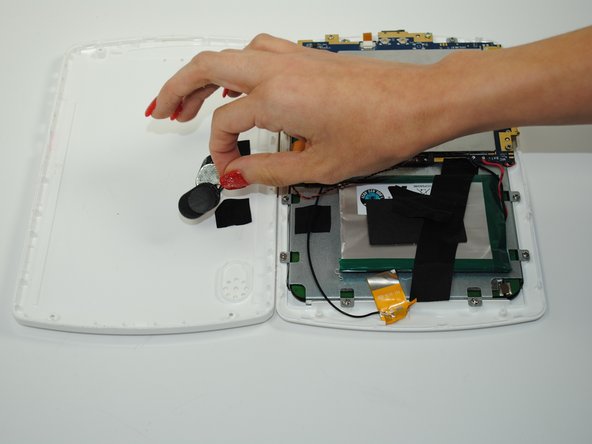Introduction
By following the steps below, you will be able to remove and replace the speakers of your Oregon Scientific Meep! 4.0.
What you need
-
-
Use a screwdriver to remove the four 7.0 mm Philips #00 screws from the back of the device.
-
-
-
-
Remove the electric tape holding the wires of the speakers in place and gently pull the speakers out of their slots in the device.
-
Almost done!
To reassemble your device, follow these instructions in reverse order.
Conclusion
To reassemble your device, follow these instructions in reverse order.