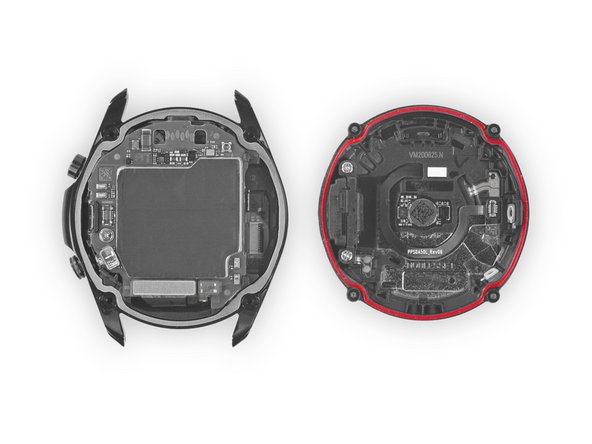Introduction
Use this guide to remove the back cover of the Samsung Galaxy Watch3.
What you need
-
-
Before starting repairs, take your watch off the charger and power it down.
-
Use a Tri-point Y00 driver to unfasten the four screws on the back of the watch.
-
-
-
Insert an opening tool between the back cover and the metal housing.
-
Twist the opening tool to create a wider gap.
-
-
-
-
Lay the watch face down.
-
Carefully lift the back cover up from the edge with the buttons to access the sensor connector.
-
Use the flat end of a spudger to pry up and disconnect the sensor flex cable from the motherboard.
-